Your website is your digital storefront. It’s where potential customers browse your products, learn about your services, and purchase. But if your site is ranked low in search engine results, your business could gain valuable traffic, leads, and revenue. This is where an SEO audit comes in.
In the fast-paced and ever-evolving world of SEO, it’s easy to overlook certain aspects that could impede your website’s performance. An SEO audit thoroughly examines your website’s current SEO performance and a roadmap to help you optimize for better search engine visibility and higher rankings. Think of it as a doctor’s check-up but for your website.
In this comprehensive guide, ‘The Ultimate SEO Audit Checklist for Your Website,’ we will walk you through a step-by-step process to perform an SEO audit to help you understand and fix any issues holding your website back. Whether you’re a seasoned online entrepreneur or just getting started, this audit checklist will provide actionable insights to improve your website’s SEO health and drive more organic traffic.
Are you ready to uncover hidden opportunities, fix problematic areas, and pave the way for a more successful online presence? Let’s dive in.
Table of Contents
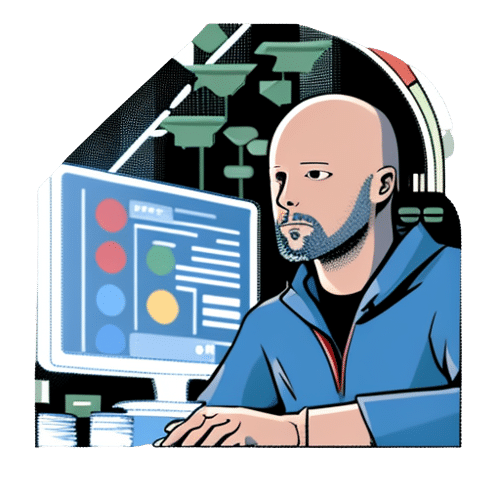
Understanding the Importance of an SEO Audit
Imagine setting sail without a compass or driving blindfolded. That’s what it’s like operating a website without conducting regular SEO audits. No matter how much effort you put into your SEO strategies, with a proper audit, you could be steering your website in the right direction, missing out on potential traffic, and leaving substantial revenue on the table.
An SEO audit is like the compass for your SEO journey. It gives you a 360-degree view of your website’s SEO health. It allows you to check the optimization level of your website and uncovers areas of improvement, giving you a detailed roadmap to boost your rankings in search results.
An SEO audit is about more than just finding out what’s wrong. It’s also about identifying what’s working well. It helps you understand why certain pages rank well and get more traffic. You can replicate their strategies across your website by analyzing these successful pages.
One crucial aspect that an SEO audit uncovers is your website’s mobile-friendliness. As Google uses a mobile-first index, having a mobile-friendly website is no longer a luxury—it’s a necessity. If your website isn’t mobile-friendly, you could be losing a significant amount of potential traffic.
Moreover, an SEO audit will reveal issues with your website’s indexing, speed, broken links, and more. These technical SEO aspects may seem insignificant but can significantly impact your website’s performance in search results.
Furthermore, if you’re targeting a specific geographical area, a local SEO audit can help you enhance your visibility among your local audience. For instance, if your business is based in Colorado Springs, optimizing for local SEO could improve your rankings for location-specific keywords, driving more targeted traffic and potential customers to your website.
Above all, an SEO audit enables you to refine your SEO strategy. SEO isn’t a one-time thing. It’s a continuous process that demands regular monitoring and adjustment. Regular SEO audits allow you to stay ahead of competitors, adapt to the ever-evolving search engine algorithms, and ensure your website provides an optimal user experience.
In a nutshell, conducting an SEO audit isn’t just an option—it’s an integral part of successful SEO. It’s the key to unlocking your website’s full potential and driving more organic traffic, leads, and conversions. So, are you ready to navigate your website to the top of search results? Let’s get started with our ultimate SEO audit checklist.
Essential Tools for Conducting an SEO Audit
No craftsman can work without their tools, and as an SEO expert, you’re no different! To conduct an in-depth and practical SEO audit, you need reliable tools to help you identify and rectify issues, track progress, and boost your website’s performance. Here are two fundamental free tools that cover all the basics for an SEO audit:
- Ahrefs Webmaster Tools (AWT): This tool is your one-stop shop for a comprehensive website audit. It helps you identify over 100+ SEO issues, from broken links to content gaps, and provides actionable recommendations to fix them. It’s an excellent tool for beginners and seasoned SEO professionals, offering a thorough foundation for any SEO audit.
- Google Search Console (GSC): GSC is an indispensable tool for tracking your website’s performance in Google’s search results. It helps you monitor and resolve issues related to indexing, usability, and more. By integrating GSC with AWT, you can ensure that your SEO audit is as thorough as possible.
Remember, the key to a successful SEO audit is thoroughness. While these tools will give you a solid foundation, you’ll want to supplement them with additional tools and resources to cover all areas of your audit. This may include tools for keyword research, competitor analysis, backlink analysis, content optimization, and more.
The time has come to roll up your sleeves and dive into the nitty-gritty of SEO auditing. Just like a mechanic would not start fixing a car without first identifying the problem, you shouldn’t optimize your website without conducting a thorough SEO audit. Now that you have your tools let’s get started!
Step 1: Ensure Your Website is Mobile-Friendly
Like a well-tuned sports car, your website must perform smoothly across all mobile platforms. Why? Google loves mobile-friendly websites and has made mobile-friendliness a ranking factor since 2019. You need to optimize your site for mobile to stay caught up with your competitors in the race for online visibility.
Checking Mobile Usability
The first step in ensuring your website is mobile-friendly is checking its usability. You can utilize the Mobile Usability report in Google Search Console. This report will highlight any URLs that have errors affecting their mobile usability.
If you can’t access Google Search Console, you can plug any page from your website into Google’s Mobile-Friendly Test tool. This tool will assess your web page and provide feedback on its mobile-friendliness.
Optimizing for Mobile
Once you’ve confirmed your website’s mobile usability, the next step is to optimize it for mobile devices. Here are some key points to consider:
- Use a mobile-friendly layout or theme: Your website should adjust seamlessly to different screen sizes.
- Prioritize your content: Make sure it is readable on mobile devices. This may involve adjusting the font size or how content is displayed on smaller screens.
- Compress your images: Large images can slow your website on mobile devices. Compress your images to ensure they load quickly, but be careful not to sacrifice quality.
- Test across different devices: Your website should work flawlessly on all mobile devices, from small-screen smartphones to larger tablets.
Remember, a mobile-friendly website improves your SEO and provides a better user experience for your visitors. So, if you want to stay ahead in the fast-paced world of SEO, start by shifting gears and optimizing your website for mobile devices.
Step 2: Verify Google Indexes Only One Version of Your Website
After ensuring your website’s mobile-friendliness, it’s time to dive deeper. The next step on your SEO audit journey is verifying that Google indexes only one version of your website.
Why is this important?
Imagine this scenario: Google considers each version of a website as a separate entity. If you have multiple versions indexed, you’re competing with yourself for search engine visibility. Sounds like an SEO nightmare, right?
Identifying Multiple Versions
Multiple website versions can exist due to variations in website protocols and subdomains. Here are the four common versions you may encounter:
- http://yourwebsite.com
- https://yourwebsite.com
- http://www.yourwebsite.com
- https://www.yourwebsite.com
While these URLs may look similar to us, Google sees them as distinct entities. So, to avoid self-competition and confusion, you need to ensure only one version of your website is indexed by Google.
Checking and Redirecting
To check whether multiple versions of your website are indexed, type each of the four versions into your browser. Ideally, they should all redirect to the same URL.
If you find a version that isn’t redirecting properly, don’t panic. You can quickly fix this issue by implementing a 301 redirect to the preferred version of your website.
The Correct Version
But which version should you choose? The safest bet is to go for the HTTPS version (for security reasons) and the www or non-www, depending on your preference. Just make sure to be consistent across all your pages.
In Summary
Verifying Google indexes only one version of your website is a crucial step in your SEO audit. It prevents self-competition and ensures a cohesive brand image across all search engine results. So, take the time to check and rectify any multiple-version issues and streamline your SEO for higher visibility.
For more detailed guidance on tackling multiple versions of your website, check out this comprehensive guide on the subject.
Step 3: Speed Optimization for Your Website
Whizzing through the internet highway, no one wants to be caught in a traffic jam of slow-loading pages. This is where speed optimization for your website comes into play. A fast-loading website not only improves user experience but also boosts your SEO.
Why Does Page Speed Matter?
Page speed is crucial because it directly influences user engagement, dwell time, and conversion rates. Conversely, a slow-loading page can negatively impact your website’s ranking on search engine results pages (SERPs). Google has stated that speed is a landing page factor for search and ads, meaning the faster your page loads, the better it is for your SEO success.
How to Measure Your Website Speed
Multiple tools are available online to measure your website speed, such as GTmetrix, Pingdom, or Google’s PageSpeed Insights. You can also utilize Google Analytics to measure load time by page. As a general rule of thumb, if your pages take longer than 4-5 seconds to load, it’s likely costing you traffic and visitor satisfaction.
Optimizing Your Website for Speed
To optimize your website for speed, you can start by compressing images and minifying code where possible. Next, assess your website against Google’s Core Web Vitals (CWV), which measure loading performance, interactivity, and visual stability. It would help if you aimed for a ‘good’ score in three key areas: Largest Contentful Paint (LCP), First Input Delay (FID), and Cumulative Layout Shift (CLS).
Remember, every second counts in the digital world. So, ensure your website is not just a sleek race car but also one that delivers a swift and seamless ride to your visitors. Refer to this comprehensive guide for more in-depth insights on increasing your page speed.
Step 4: Identify and Remove “Zombie Pages”
If your website were a house, “Zombie Pages” would be the clutter you don’t need. They’re the pages that don’t add any value to your website, and, worse yet, they might even be dragging down your SEO performance. Imagine these pages as the unread books on your shelf, the unused furniture in your attic, or the old clothes in your wardrobe that you never wear. They take up space and make it harder to find what you need. It’s time for some digital spring cleaning!
“Zombie Pages” are typically archive pages, category and tag pages (especially common on WordPress sites), search result pages, old press releases, boilerplate content, and thin content (pages with less than 50 words). These pages can get indexed by Google and inflate the number of pages on your site, but they rarely attract organic traffic. They need to improve your site’s overall quality in the eyes of search engines.
The first step is to identify these pages. A simple way to start is by logging into Google Analytics and sorting your pages by visitors. Start with the pages that get very little or no traffic. You might be surprised to find that many sites have 50-75% more indexed pages than they’d expect.
Once you’ve identified your “Zombie Pages,” it’s time to decide what to do with them. You have a couple of options: delete the page entirely or redirect it to a related page that does add value. If a page doesn’t provide value in any way, it’s usually best to delete it. However, if it’s a page that provides value to users but not to search engine visitors, you might consider using a “no index” tag instead.
Identifying and removing “Zombie Pages” can be time-consuming, but it’s a critical part of your SEO audit. You’re giving Google what it wants by eliminating these unnecessary pages – a better, more streamlined site. Plus, it makes the rest of your SEO audit much easier. Remember, fewer pages mean fewer problems!
Get ready to wave goodbye to your “Zombie Pages” and say hello to a cleaner, more efficient website primed for SEO success!
Step 5: Detect and Rectify Indexing Issues
Ready to solve the mystery of missing pages? The next step in our ultimate SEO audit checklist involves identifying and fixing any indexing issues lurking in your website’s shadows.
Google’s powerful indexing system is like a librarian who categorizes and sorts all the pages of your website. If a page isn’t indexed, it’s like a book unseen and unread in a library’s backroom. These hidden pages can’t contribute to your SEO ranking, which is a lost opportunity for you.
So, how can you ensure that Google correctly indexes every page of your website?
The first tool in your arsenal is Google Search Console. Its ‘Index Coverage’ report provides a comprehensive list of the pages Google can’t index for some reason. If you see errors here, don’t panic. This report is your guide to what needs fixing.
But don’t stop there. To double-check Google’s indexing of your site, use a free SEO tool like Screaming Frog. This handy tool crawls your site like Google does and flags any pages it can’t access. You might discover that your robots.txt file accidentally blocks a page or has a noindex tag.
When you find a blocked page, verify that it should be blocked. For example, if you’ve chosen to stop the pagination of comments or archive pages, the noindex tag is correctly placed.
Correctly identifying and rectifying indexing issues is crucial for ensuring that every valuable page on your site can contribute to your overall SEO performance. Remember, an unseen page is an unused opportunity. So, get those hidden pages out in the open, and let them boost your visibility in search engine results.
Step 6: Analyze Your Organic Traffic and Identify Drops
Cracking the code for SEO isn’t just about optimizing for visibility; it’s also about identifying and rectifying any sudden drops in your organic traffic. After all, what good is all that SEO work if your traffic numbers begin to plunge?
The first step in this process involves understanding that Google updates its search algorithms frequently. These updates may target specific elements such as content quality or link spam. If traffic decreases coincide with major updates, it can hint at what areas need your attention.
To check whether an update has hit you, plug your URL into an SEO tool like Ahrefs’ Site Explorer and see if any traffic drops align with an update. You can also cross-check your organic search performance in Google Search Console.
However, if your traffic plummets to zero, you may need to check for a manual action. This situation arises when a human reviewer at Google decides your site doesn’t comply with Google’s search guidelines. It means that some or all of your site won’t be shown in Google’s search results. Following Google’s procedures, you should correct the issue immediately if a manual action is involved.
In addition to manual actions, you should also be on the lookout for the impact of Google algorithm updates. For example, a core update in August 2018 affected health, fitness, and medical sites that failed to demonstrate expertise, authoritativeness, and trust (E-A-T). Sites that experienced major traffic drops during this period needed to enhance these aspects to regain their organic traffic.
By regularly analyzing your organic traffic and identifying any significant drops, you can swiftly take necessary actions to recover and ensure your website remains visible and competitive in the ever-changing landscape of search engine algorithms.
Step 7: Enhance Your On-Page SEO
After identifying and addressing potential issues with your website’s indexing and speed, the next crucial step in your SEO audit checklist is to enhance your on-page SEO. This process involves optimizing the visible content on your website, including the body text, headers, and images, along with behind-the-scenes elements like meta tags and URLs.
Optimize Title Tags and Meta Descriptions
Start by ensuring each page on your website has a unique and descriptive title tag and meta description. These elements tell search engines what your page is about and serve as a “sales pitch” in the search engine results pages (SERPs). Incorporate your target keywords naturally and compellingly to increase click-through rates.
Enhance Content Quality
Content is king in the world of SEO. Search engines love fresh, high-quality content that provides value to users. Ensure your content is well-written, informative, engaging, and includes relevant keywords used naturally throughout the text. Moreover, consider adding relevant images and videos to make your content more visually appealing and more accessible to digest.
Improve Page Load Speed and Mobile Usability
A slow-loading page can significantly impact your website’s ranking on SERPs. Optimize your website for speed by compressing images and minifying code where possible. Also, given the increasing number of users accessing websites on mobile devices, ensuring that your website is mobile-friendly is crucial for improved rankings.
Utilize Internal Linking
Internal linking is a powerful yet often overlooked SEO strategy. It helps search engines understand the structure of your website, improving its visibility in SERPs. Use descriptive anchor text for your internal links and link to other related pages on your site whenever possible. Not only does this improve user experience, but it can also lead to increased conversions or goal completions.
Enhancing your on-page SEO isn’t just about ticking boxes on a checklist. It’s about providing real value to your users, making your website easily accessible and navigable, and communicating effectively with search engine algorithms. Focusing on these aspects lays a solid foundation for your website’s long-term SEO success.
Step 8: Set Up and Monitor Keyword Rank Tracking
So, you’ve laid the groundwork for your on-page SEO. Let’s shift gears and discuss a significant aspect of your SEO audit checklist: setting up and monitoring keyword rank tracking. This step is like the GPS of your SEO journey, guiding you towards better visibility and higher rankings in the search engine results pages (SERPs).
Keyword rank tracking involves monitoring where your website stands in the SERPs for specific keywords. This data is crucial as it helps you understand how well your SEO strategies are working and where there’s room for improvement.
One of the most effective tools for this task is SEMrush. What makes SEMrush an excellent choice is its ability to automatically discover keywords that your site ranks for, saving you the manual effort. However, it’s about more than finding the keywords. The true essence of keyword rank tracking lies in diligent monitoring and adjustments based on the insights you gather.
Remember this: SEO is a marathon, not a sprint. Your rankings can fluctuate due to various factors, including algorithm updates, competitor activity, and changes in user behavior. Regularly monitoring your keyword rankings allows you to adapt to these changes swiftly and stay ahead of the competition.
Moreover, by correlating your keyword rankings with organic traffic data, you can gain valuable insights into which keywords drive the most traffic to your website. These top-performing keywords are your goldmines. Prioritize optimizing your content around these keywords to capitalize on their potential.
Finally, make sure to track your keyword rankings in collaboration. Consider the broader context by conducting a comprehensive competitor analysis. Understanding which keywords your competitors rank for, and their SEO strategies can provide you with new ideas and opportunities for improvement.
In conclusion, setting up and monitoring keyword rank tracking is a critical step in your SEO audit checklist. It provides a clear picture of your current SEO performance and the road map to enhancing your online visibility and traffic.
Step 9: Backlink Analysis and Optimization
If you think of your website as a city, backlinks are the roads that lead to it. They are a crucial aspect of your site’s SEO health. But not all roads are created equal; the same goes for backlinks. In this step, we’ll dive deep into backlink analysis and optimization.
Why Analyzing Backlinks Matters
Backlinks are the links from other websites that point to your site. They are critical for SEO because they signal that other websites vouch for your content to search engines. An 11.8 million search results study found that backlinks correlate with rankings more than any other factor. However, the quality of these backlinks matters. Links from high-quality, reputable websites carry more weight than those from low-quality or spammy sites.
How to Analyze Your Backlink Profile
The first step is to use a backlink analysis tool to generate a report on your links. Tools like SEMrush can do this job effectively. They provide a detailed report of your backlinks, including the referring domains and the domain authority.
Referring domains are different websites that link to you. While the exact number isn’t crucial, it’s helpful to benchmark where you are currently.
Domain Authority, on the other hand, tells you how much authority your site has based on the quality and quantity of your backlinks. Every tool has a different name, but the concept remains the same. For instance, SEMrush calls it “Authority Score.”
Spotting and Handling Toxic Links
One crucial aspect of backlink analysis is identifying and dealing with toxic links. These links from spammy or low-quality websites could potentially harm your site’s SEO.
Check out the most common anchor text in your link profile to spot them. You’re in the clear if you see a lot of branded anchor text. However, noticing many keyword-rich anchor text is a potential red flag, indicating a possible toxic link profile.
If you discover that most of your backlinks come from shady sites, consider using the Google Disavow Tool to disavow those links. Remember, a few spammy links are a normal part of any link profile, so don’t stress if you see a few.
The Bottom Line
Backlink analysis and optimization is a critical part of your SEO audit checklist. It helps you understand the current state of your backlink profile, identify potential issues, and take corrective measures. Remember, the goal isn’t just to have a lot of backlinks but to have quality backlinks from reputable websites. This, in turn, can significantly improve your website’s SEO health and performance.
Step 10: Fix Broken Links and Reclaim Authority
After you’ve strengthened your backlink profile, it’s time to roll up your sleeves and get your hands dirty with the unglamorous but crucial task of fixing broken links. Having broken pages on your site is like having a retail store with closed or blocked entrances. Not only is it frustrating for visitors, but it also hampers the flow of SEO juice or link equity throughout your website.
Uncover and Rectify Broken Pages
Broken pages are a dead end for both users and search engine crawlers. If these pages have backlinks, they are well-spent because they point to nothing. You can find these broken URLs using SEO tools that crawl your site and identify pages returning a ‘404 not found’ error.
Once identified, you should prioritize fixing these links, especially those with many referring domains. The process could involve:
- I was correcting the link if it was mistyped.
- Redirecting the link to an existing page.
- Recreating it if it’s still relevant and valuable.
Validate Your Sitemap
Your sitemap is like a road map for search engines. It lists the pages you want search engines to index. However, it shouldn’t list redirects, non-canonicals, or dead pages because those send mixed signals to search engines. Regularly check your sitemap in the Google Search Console to ensure that the most important pages you want to be indexed are included, and no errors are reported.
Optimize On-Page Elements
Every indexable page on your site should have a title tag, meta description, and H1 tag. These essential on-page elements help Google understand your content and also help you win more clicks from your rankings. For instance, a missing or empty title tag could mean missing out on potential clicks as Google displays this tag in the search results.
Similarly, missing H1 tags usually point to more significant issues, like an improperly coded theme. Therefore, checking and fixing these issues is essential to provide a better user experience and improve your site’s SEO performance.
Fixing broken links and reclaiming authority may not be the most exciting part of your SEO audit, but it’s an essential step toward optimizing your website’s performance. By addressing these issues, you’re improving the user experience and making it easier for search engines to crawl and index your site, which can lead to improved rankings and more organic traffic.
Step 11: Conduct a Competitor Analysis for a Better SEO Strategy
With your broken links taken care of, you’re ready to wear your detective hat. It’s time to spy on your competitors. The world of SEO can often feel like a game of cat and mouse, and part of winning that game involves understanding what your competitors are doing right.
Uncover Your Competitors’ Best Keywords
Begin by identifying your competitors’ most effective keywords. These keywords drive the most traffic to their sites and contribute to their ranking in search engine results. Tools like SEMrush can help you discover these valuable keywords. But remember, the aim is not just to copy these keywords. Instead, use this information to understand your competitors’ strategy and find potential gaps your website could fill.
Analyze Their Backlink Profile
Another crucial aspect of competitor analysis is examining their backlinks. Backlinks are a significant ranking factor, and understanding where your competitors are getting their links can provide insights into potential opportunities for your website. Look at the number of referring domains and their domain authority. If your competitor has high-quality backlinks from reputable sites, it indicates they’re doing something right.
Assess Their Content Quality
Finally, take a deep dive into your competitors’ content. What are they writing about? How do they structure their posts? What kind of content is attracting the most engagement or shares? The answers to these questions can help you steer your content strategy in the right direction. Remember, quality content is a critical component of SEO. If your competitors’ content resonates with your target audience, you must understand why and how you can replicate that success.
Competitor analysis is not about plagiarism or copying someone else’s strategy. It’s about learning, adapting, and finding growth opportunities. By understanding what your competitors are doing well, you can identify the gaps in your SEO strategy and make the necessary adjustments to stay ahead of the game.
Remember, the goal of SEO isn’t just to rank higher in search engine results. It’s about attracting the right audience and converting them into customers. Using competitor analysis to inform your SEO strategy, you’re taking a significant step towards achieving that goal.
Step 12: Improve Your Content Quality and Relevance
Congratulations on making it this far into your SEO audit. You’ve tackled technical SEO, analyzed organic traffic, and enhanced on-page SEO. Now, it’s time to dive into the heart of your website – the content itself. In this step, we will dissect the quality and relevance of your content to your audience.
Quality content is a cornerstone of successful SEO. More than churning out content is needed to have it. Your content needs to be well-written, informative, and engaging. It should also include relevant keywords used naturally throughout the text. If you’ve followed this step-by-step guide, you’ve already worked on this with your on-page SEO. But now it’s time to dig a little deeper.
Let’s start with the quality. High-quality content is more likely shared, linked to, and engaged with by users. This, in turn, sends positive signals to search engines about the credibility and value of your content. So, how can you ensure your content is of high quality?
- Write in-depth, long-form content: In-depth articles rank higher in search engines because they provide more information to the reader. This doesn’t mean you should fluff your content with unnecessary words to reach a specific word count. Every sentence should offer value to the reader.
- Use visuals, images, and videos: Multimedia can make your content more engaging and more accessible to digest. It also allows you to include alt text and another place to utilize your keywords.
- Cite sources and data: This lends credibility to your content and provides additional internal and external linking opportunities.
Now, let’s talk about relevance. Your content needs to be relevant to your audience’s interests and needs. This involves understanding your buyer persona and their search intent. What will they achieve when they type a keyword into the search bar? Your content should provide the answer to their query.
If you need more clarification about the relevance of your content, consider conducting a content audit. This involves reviewing all the content on your site to ensure it aligns with your buyer persona’s interests and your business objectives.
Remember, improving your content quality and relevance isn’t a one-time task. It’s an ongoing process that requires regular review and updating. But the results are worth it: better engagement, more conversions, and higher rankings in search engine results.
Step 13: Optimize User Experience (UX) Signals
Just as you wouldn’t keep a customer waiting in a physical store, your digital visitors deserve an engaging and seamless experience. User Experience (UX) is no longer a mere buzzword; it’s a critical ranking factor that Google’s AI algorithm RankBrain measures. Creating a delightful UX is your secret weapon to rank higher and outperform your competition in SERPs.
Why UX Matters
RankBrain measures how users interact with your site, including dwell time, bounce rate, and click-through rate. Your content must make users happy to get a favorable response from Google. Thus, optimizing for UX signals is like laying out a red carpet for your visitors, ensuring they enjoy their stay and find what they’re looking for quickly and effortlessly.
UX Optimization in Action
A compelling example of UX optimization is when one of my posts wasn’t ranking well. The reason? My content didn’t offer what users searching for “SEO Campaign” wanted. So, I overhauled the entire post, replacing the case study with a step-by-step guide, adding actionable tips, and including examples from various industries. The result? My page quickly climbed the ranking ladder from #15 to #4, ultimately hitting the #1 spot.
How to Optimize UX Signals
Here are some effective strategies to optimize UX signals:
- Short Intros: Keep your introductions concise and straight to the point. Lengthy intros can be a turn-off for readers who want to get to the core of the content.
- Small Paragraphs: Online readers skim, so break down your content into digestible, bite-sized paragraphs.
- Subheaders: Use subheaders liberally to organize your content and make navigating more accessible for readers.
- Visuals, Images, and Videos: Multimedia adds a compelling dimension to your content, making it more engaging and easier to understand.
- Page Loading Speeds: A slow-loading page can increase bounce rates. So, ensure your pages load quickly for a smooth UX.
- Mobile-Friendly Design: With most users accessing the web via mobile, having a mobile-friendly design is non-negotiable.
Remember, when your content is designed to make Google searchers happy, Google rewards you with higher rankings. So, take the time to optimize your site for UX signals and watch your SEO efforts pay off with improved ranking and increased traffic.
Step 14: Simplify Your Website Architecture for Better Navigation
Simplicity is the ultimate sophistication, especially when it comes to website architecture. A well-structured website architecture is vital for providing an excellent user experience and is crucial to your SEO efforts. So, why exactly is your website architecture so important for SEO?
Firstly, a well-structured site architecture aids search engines in finding and indexing all of your pages. Imagine your website is an intricate maze. If Google’s crawlers get lost, they might miss some key pages, affecting your site’s visibility on the SERPs. However, if your site architecture links your pages logically and clearly, Google can easily find and index your entire site.
Secondly, your site’s architecture signals to Google which pages on your site are the most important. Generally, the closer a page is to your homepage, the higher its perceived importance.
How about simplifying your website architecture for better navigation? Here’s a simple guideline: any page on your website should be reachable within three clicks from your homepage.
In some cases, achieving this simplified architecture may require a complete overhaul of your site’s navigation, which will likely require the assistance of a developer. However, you can also take smaller steps, such as adding internal links to different pages or incorporating links in your sidebar. You’re on the right track as long as users can reach any page on your site in three clicks or less.
Remember, a simplified website architecture benefits your SEO and improves the user experience, leading to higher engagement and, potentially, higher conversion rates. So, take the time to evaluate your current site architecture and make the necessary changes. It’s a step that will pay off in the long run.
Step 15: Launch a Comprehensive “Skyscraper” Post
Picture this: you’ve meticulously crafted your website’s structure, optimized every nook and cranny for SEO, and made navigation a breeze for users. It’s time to crown your efforts with a monumental piece of content that towers over the rest. Enter the “Skyscraper” post.
A Skyscraper post is high-value, comprehensive content that outshines anything else on the same topic. It’s about length, depth, breadth, and quality. It can significantly boost your site’s visibility, attract backlinks, and elevate your authority in your niche.
The process of creating a Skyscraper post involves three key steps:
1. Dig Up the Top Content on Your Chosen Topic: Identify the top-ranking content for keywords relevant to your niche. These are the posts you’ll strive to outperform.
2. Construct an Incomparable Piece of Content: With your competition in sight, it’s time to roll up your sleeves and craft something exceptional. Your content should be more comprehensive, more practical, and more engaging than anything else out there. Use a mix of detailed steps, screenshots, and timely techniques to demonstrate value.
3. Promote Your Post Aggressively: A Skyscraper is useless if no one knows it exists. So, get the word out. Promote your post on all your social media channels, send it out to your email subscribers, and reach out to influencers or bloggers interested in linking to or sharing your content.
One important note: a Skyscraper post is not a one-and-done deal. It’s a living, breathing part of your website that requires regular updates to stay ahead of the competition. The more current and relevant your content, the more value it provides to your audience, and the higher it will rank in search engine results.
In the world of SEO, the Skyscraper technique is no secret. But it’s an approach that requires considerable effort, creativity, and persistence. It’s not about quick wins but long-term impact. So, are you ready to reach new heights with your content? Now’s the time to start building.
Bonus Step 1: Maximize the Potential of Your Internal Links
After building your skyscraper, it’s time to pave the roads leading visitors to it. That’s where internal links come into play. These are the hyperlinks that connect one page on your website to another. They’re like the hallways in a large building, guiding visitors from one room to another, providing context, and creating a logical flow.
Properly utilized, internal links can significantly enhance your SEO performance. They help search engines understand the structure of your website, improving its visibility in Search Engine Results Pages (SERPs). But more than that, they can also lead to increased conversions or goal completions as they guide users deeper into your site, bringing them closer to your desired call-to-action.
So, how do you maximize the potential of your internal links? Start by ensuring that they are descriptive and relevant. The anchor text – the clickable words that form the hyperlink – should give users a clear idea of what they will find when they click the link. For instance, a link to your blog post about “The Ultimate SEO Audit Checklist” might use the anchor text “our comprehensive SEO audit checklist.”
Next, make sure your internal links are well-distributed throughout your site. Every page should be reachable within a few clicks from any other page. This improves user navigation and makes it easier for search engine bots to crawl and index your entire site. Be cautious about overloading a single page with too many internal links. Quality trumps quantity.
Finally, regularly check for and fix broken internal links. These lead to error pages, negatively impacting user experience and potentially hurting your SEO.
Remember, internal linking aims to help search engines understand your site and provide a better user experience. By strategically placing internal links, you’re effectively guiding both search engine bots and users to your highest-quality pages, maximizing the visibility and impact of your content. So, don’t just build skyscrapers – pave the roads that lead to them.
Bonus Step 2: Utilize a Site Audit Tool for Efficiency
After laying down the roads to your skyscrapers, it’s time to shift gears and embrace automation for efficiency. One of the keys to a successful and thorough SEO audit is using a comprehensive site audit tool. This tool can save you hours of manual work and uncover hidden issues that might drag your website down.
Why Use a Site Audit Tool?
An SEO audit tool is a powerful ally in your SEO arsenal. It can crawl your entire website, much like a search engine bot, and report on a wide range of issues that could impact your SEO. These could include missing meta descriptions and title tags, duplicate content, broken links, and other potential problems.
You can identify and correct these issues systematically and efficiently using an audit tool. This ensures that your website is optimized for SEO and offers a seamless user experience.
Choosing the Right Tool
Numerous site audit tools are available, and the right one for you depends on your specific needs and budget. When selecting a tool, look for one that offers a comprehensive audit, easy-to-understand reports, actionable recommendations, and continuous change monitoring.
Remember, SEO is not a one-and-done process. It requires continuous monitoring and optimization. A good site audit tool will help you perform an initial audit and monitor your site for ongoing issues and changes in SEO best practices.
In conclusion, a site audit tool is crucial in your SEO audit process. It provides an efficient and systematic way of identifying and fixing issues affecting your site’s performance in search engine results. So, take the time to find a tool that fits your needs, and let automation take care of the heavy lifting. Your site (and your sanity) will thank you.
Bonus Step 3: Optimize Your Content for Featured Snippets
When you thought your SEO audit couldn’t be more comprehensive, we’re throwing another bonus step. Ready to take your content optimization to the next level? Then, it’s time to aim for the coveted featured snippets on Google.
Featured snippets, often called ‘Position Zero,’ are those special boxes that appear above the traditional organic search results. They provide a quick answer or summary to a user’s query right on the SERP, and they are a gold mine for improving your visibility and click-through rates.
But how do you optimize your content for featured snippets? Here are some actionable steps:
- Identify Question-Based Queries: Featured snippets often show up for question-based queries. Use keyword research tools to identify common questions your target audience asks about your industry or product.
- Provide Clear Answers: Once you have identified the questions, answer them clearly and concisely in your content. The answer should ideally be in a paragraph format and should not exceed 40-50 words.
- Use Headers and Lists: Google loves structured data. Break down complex topics into headers and lists. This will improve readability and increase your chances of getting a featured snippet.
- Add Tables Where Relevant: If your content includes comparisons or data, organize it in a table. Google often pulls tables into featured snippets.
- Stay Current: Google prefers fresh, up-to-date content for featured snippets. Make sure to update your content regularly, especially if it’s time-sensitive.
Remember, while getting a featured snippet can significantly boost your visibility and traffic, it’s not guaranteed. Google’s algorithms are complex and ever-changing. But by optimizing your content to provide clear, concise, and valuable answers to your audience’s questions, you stand a better chance of gaining that coveted ‘Position Zero.’
When you need a hand in optimizing your content for featured snippets or any other aspect of your SEO strategy, Casey’s SEO services are just a click away.
How Casey’s SEO Can Help You with Your SEO Audit
Navigating the ins and outs of an SEO audit can be daunting. But you don’t have to do it alone. With over a decade of experience in SEO, PPC, and web design, Casey’s SEO is the perfect partner to help you improve your website rankings and generate more leads.
Casey’s SEO offers a full suite of SEO services, including conducting a comprehensive SEO audit of your website. The audit identifies potential on-page and off-page issues and opportunities, providing actionable insights for optimal website performance.
From checking mobile-friendliness and page speed to analyzing backlinks, fixing broken links, and optimizing for user experience, Casey’s SEO leaves no stone unturned. They also specialize in keyword optimization, ensuring your content includes relevant, competitive keywords that can help boost your rankings on search engine result pages.
But the service continues beyond auditing. Casey’s SEO goes beyond identifying issues to providing the necessary solutions. They offer expert SEO consulting to help you understand the audit results and implement the recommended changes. This way, you can save time and start seeing improvements in your website’s performance sooner.
Need to increase your web traffic and sales? Let Casey’s SEO take the wheel. With their expertise in SEO auditing and strategy refinement, you can stay ahead of your competitors, improve user experience on your website, and maximize your return on investment.
Remember, a well-optimized website is a powerful tool for attracting organic traffic, generating more leads, and, ultimately, growing your business. Let Casey’s SEO help you make the most of this tool today.
Final Thoughts
Mastering SEO audits may seem daunting, but it’s a manageable process with the right approach and effective tools. The benefits are undeniable – a well-executed SEO audit can pave the way for better visibility, more traffic, and increased leads.
Recall the steps outlined in this guide, from ensuring mobile-friendliness and speed optimization to rectifying indexing issues and enhancing on-page SEO. Each step is vital in its own right, and together, they create a comprehensive SEO audit that leaves no stone unturned.
Remember, an SEO audit isn’t a one-time process. It requires regular check-ins to maintain optimal website performance. SEO trends and algorithms are ever-evolving, and your strategies should adapt accordingly. Regular audits ensure you’re always ahead of the game prepared to tackle any changes head-on.
Implementing SEO practices can be complex and time-consuming. That’s why enlisting the help of experts who have spent years honing their skills and understanding of SEO can be a significant game-changer. Feel free to seek assistance when you need it.
Most importantly, remember that the ultimate goal of an SEO audit isn’t just about increasing rankings or traffic. It’s about creating a better user experience that keeps visitors returning and converting.
In the end, the success of your SEO audit will be measured by the growth and prosperity of your business. And with this comprehensive SEO audit checklist, you’re already one step closer to achieving that success.
Here’s to your SEO success!
Your one step away to more conversions and more money!
ABOUT US
With over 10 years experience with SEO, PPC and web design, we know how to improve your website rankings and get more leads. Contact Casey's SEO today for a free quote.
