
Does Posting on Google My Business Help SEO?
Discover the impact of Google My Business posts on SEO! Boost rankings, visibility & drive traffic with our tips. 📈🔍
Are you trying to figure out if Google Sites is good for SEO? If you’re new to building website and SEO it can feel overwhelming trying decide which one is the best choice when so many options are available. In this blog post, we’ll explore what Google Sites has to offer and determine whether or not it’s a good option when considering your SEO strategy. We will also discuss alternative solutions that may provide better results than relying solely on Google Sites along with some common mistakes people make when optimizing their site there.
Let’s get started by answering the question: Is google sites good for seo?
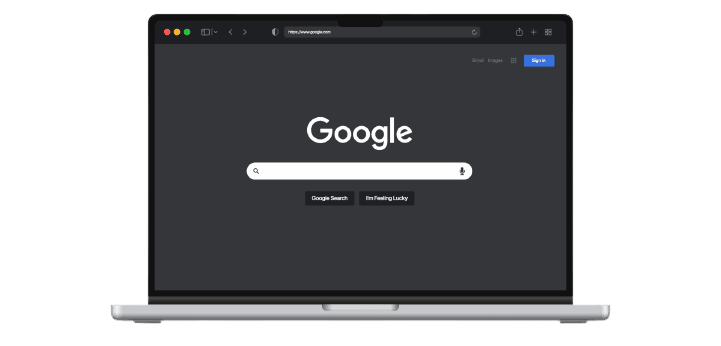
Google Sites is a free website building platform created by Google. It allows users to create and host websites without any coding knowledge or technical skills. Users can quickly and easily personalize their sites with text, images, videos, maps and other content through the convenient drag-and-drop interface. The platform also offers an array of templates to facilitate a swift and easy commencement for anyone.
Google Sites offers several benefits for search engine optimization purposes. For starters, the platform is hosted by Google and Google loves it’s own products. It’s easy to add keywords in order to improve your rankings on search engines like Google and Bing. Plus, Google Sites offers analytics that allow you to observe the progress of your website over time.
Despite these advantages, there are some limitations when using Google Sites for SEO purposes as well. First, while there are plenty of customization options available they may not be enough if you need more advanced features such as ecommerce capabilities or third party integrations like social media plugins etc. Next, for larger sites, Google’s storage capacity could be a limiting factor in the quantity of content that can be presented simultaneously.
With that said, Let’s take a look at some of the basics of SEO so that you can better optimize your site for higher rankings.

SEO is the practice of optimizing a website to boost its visibility on search engine results pages. SEO involves making changes to both the content and structure of a website, as well as other external factors such as link building, so that it ranks higher in organic search engine results.
The goal of SEO or search engine optimization is to increase traffic from organic search engine results by improving the ranking position of a website on SERPs (Search Engine Results Pages). This can be achieved through various techniques such as keyword research, content optimization, link building, etc. Keywords are words or phrases used by users when searching for something online; they should be included in titles and headings throughout your webpages. Content optimization involves writing high-quality content that is relevant to what people are looking for and using keywords strategically throughout the text. Link building refers to creating links from other websites back to yours; this helps boost your site’s credibility with search engines which can lead to improved rankings.
Quality content entails providing informative material that is relevant to what people are searching for, while avoiding duplicated material found elsewhere online as this could lead to penalties from Google algorithms and consequently lower rankings compared with competitors who offer unique content. For optimized user experience, page loading speed should be prioritized; if pages take too much time to open, visitors may not have the patience to stay and engage with the content on offer, leading to poorer SERP standings. Additionally, having an optimized version of your site specifically designed for smaller screens such as those found on smartphones or tablets will help improve mobile-friendliness and boost search engine visibility over time.
SEO can be an invaluable asset to any website, and now lets cover if Google Sites is good for SEO or not.
Key Takeaway: SEO is a process of making changes to content and structure, as well as external factors such as link building, to improve website visibility in search engine results. Quality content, page speed optimization and mobile-friendliness are essential for good SEO.
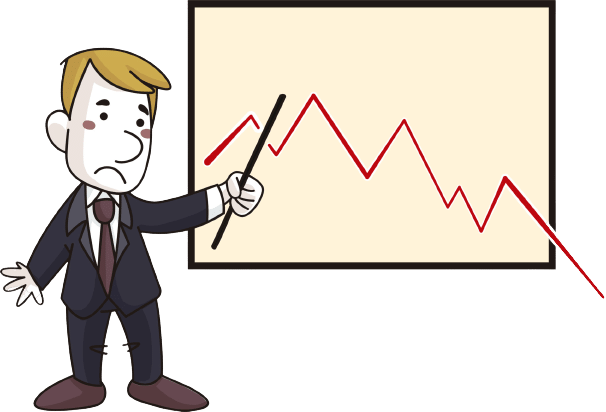
Let’s take a look at the pros and cons of using this platform for SEO purposes.
Pros:
Cons:
Key Takeaway: A Google Site has it’s benefits but if you are really looking to build a high powered SEO website, you might want to look at different options.
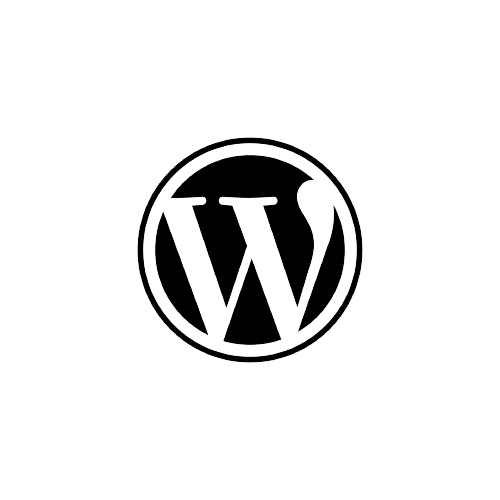
WordPress is the most popular platform for website development and hosting, with more than 75 million websites using it. It provides a multitude of features, comprising plugins that can be utilized to enhance your website for search engine optimization objectives. Other popular platforms include Joomla., Drupal, Magento, Squarespace, Wix, Weebly, Shopify and GoDaddy Website Builder.
Squarespace provides beautiful designs but lacks advanced features; while Wix is easy to use yet limited in terms of customizability. Weebly offers great services but may not be ideal if you need complex functionality; whereas Shopify works well with online stores yet may not provide enough flexibility if you want something more customized or unique looking design-wise. Finally, GoDaddy Website Builder allows users to create professional looking sites quickly without needing any coding skills – however this could limit the potential of your site from an SEO perspective due to its lack of customization options compared with other platforms mentioned above.
Although Google Sites is a great platform for website development and hosting, there are many alternatives that offer greater SEO potential.
Key Takeaway: Key takeaway: While there are many popular website development and hosting platforms, such as WordPress, Joomla., Drupal, Magento, Squarespace, Wix, Weebly and Shopify; for SEO purposes it’s important to consider the level of customization available when selecting one.
Google Sites can be used to create simple websites, but it is not specifically designed with advanced SEO (Search Engine Optimization) in mind. Google Sites lacks some SEO features that are commonly available in more comprehensive website builders, such as the ability to customize meta tags for each page or to create complex URL structures. Here are a few points to consider:
Meta Tags: Meta tags, including the title tag and meta description, play a crucial role in SEO. These elements help search engines understand what a page is about. Google Sites has limited capabilities when it comes to customizing meta tags.
URL Structures: In Google Sites, the URL structure is automatically generated based on the page name and cannot be customized. This can limit your ability to create SEO-friendly URLs.
Schema Markup: As of my last update, Google Sites does not support schema markup, which is a form of microdata that helps search engines better understand your content and enhance your search listings.
Advanced SEO Features: More advanced SEO strategies, such as customizing robots.txt files, implementing canonical tags, or adding alt text to images, may not be fully supported or easily implemented in Google Sites.
Google Analytics and Tracking: While Google Sites can be integrated with Google Analytics, it may not offer as many options for tracking and analyzing visitor behavior compared to other website builders.
While Google Sites might be a convenient choice for simple websites or intranets, if SEO is a major concern for your project, you may want to consider more advanced website builders or content management systems like WordPress, Wix, or Squarespace. These platforms offer a greater range of SEO features and tools.
Remember that SEO is not just about the technical side of things but also about creating high-quality content that meets the needs of your audience. Regularly publishing well-written, relevant content is one of the best ways to improve your site’s search engine rankings.
While Google Sites may not offer the same level of SEO tools as more robust website platforms, there are still some actions you can take to help improve your site’s visibility in search engines:
Quality Content: Create and publish high-quality, original content that is valuable to your target audience. Google’s algorithm rewards high-quality, user-friendly content.
Keyword Usage: Use relevant keywords in your content and headings. Try to make them as natural as possible, and avoid keyword stuffing, as Google can penalize this.
Page Titles and Descriptions: Page titles and descriptions are important for SEO. Try to make your page titles descriptive and include relevant keywords. The same goes for page descriptions.
Mobile-Friendly: Ensure that your site is mobile-friendly. Google uses mobile-first indexing, which means it predominantly uses the mobile version of the content for indexing and ranking. Google Sites are automatically mobile-friendly.
Site Structure: A well-organized site is favored by both users and search engines. Make your site easy to navigate with clear and intuitive page names.
Loading Speed: Ensure your site loads quickly. While Google Sites are generally optimized for speed, avoid adding too many large images or videos that could slow down load times.
Use Google My Business: If your site is for a local business, make sure to set up a Google My Business account and link it to your site. This can help your site appear in local search results and on Google Maps.
Integrate with Google Analytics: Integrate your site with Google Analytics to monitor your site’s performance and gain insights into your audience’s behavior.
Backlinks: Try to get other reputable sites to link to your site. Backlinks are a key factor in how Google ranks web pages.
Update Regularly: Regularly update your site with new content to keep it fresh and relevant.
Remember, SEO is a long-term process and results may not be immediate. Keep refining your strategy based on your site’s performance and any changes in Google’s algorithm.
Yes, you can rank on Google with a website created on Google Sites. Google’s search algorithms do not discriminate based on the platform a website is built on. The search engine’s primary goal is to deliver the most relevant and useful results to users, regardless of what website builder was used to create the site.
That said, as mentioned earlier, Google Sites might not offer the same depth of SEO features as more robust website builders. Factors such as site speed, mobile-friendliness, quality of content, backlinks, and others all contribute to how a site is ranked. Google Sites does well in some areas (like site speed and mobile-friendliness, as they are automatically optimized for these) but may lack in others (like advanced SEO features).
However, with good, original content, a focus on relevant keywords, and by following the SEO tips mentioned earlier, a Google Sites website can still rank well.
Remember, SEO is a long-term process. It involves continual monitoring, tweaking, and updating. The key is to provide valuable content to your audience, optimize your site as best as you can for SEO, and keep up to date with changes in Google’s algorithms and SEO best practices.
Google Sites is a website creation tool that’s part of Google’s suite of productivity tools. It is best used for creating simple, functional websites without needing to have any coding knowledge. Here are some use-cases where Google Sites excels:
Intranet Sites: Google Sites is commonly used to create intranet sites for businesses, schools, and organizations. This is especially true for those already using Google Workspace (formerly G Suite), as Google Sites integrates seamlessly with other Google services.
Project Collaboration: It is a great tool for project collaboration. You can easily embed Google Docs, Sheets, Slides, Forms, or Charts into your Google Site, making it easy to share information and collaborate with your team.
Classroom Websites: For educators using Google Classroom, Google Sites can be an excellent tool to create a classroom website. Teachers can share resources, assignments, announcements, and more with their students.
Personal Websites or Portfolios: If you need a simple personal website or portfolio to showcase your work, Google Sites can be a good choice. It offers a range of templates that you can customize to create a professional-looking site.
Event Sites: Google Sites can be used to create a site for a specific event, like a conference or wedding. You can share information about the event, embed a Google Map of the location, and even include a Google Form for RSVPs.
Remember, Google Sites is a basic website builder. If you need advanced features, customizations, or robust SEO capabilities, you might want to consider more advanced website builders or content management systems like WordPress, Wix, or Squarespace.
Your one step away to more conversions and more money!

Discover the impact of Google My Business posts on SEO! Boost rankings, visibility & drive traffic with our tips. 📈🔍

Don’t miss out on the opportunity to increase visibility and stand out from the competition. Learn why local SEO is so important and how to optimize your website for better rankings!
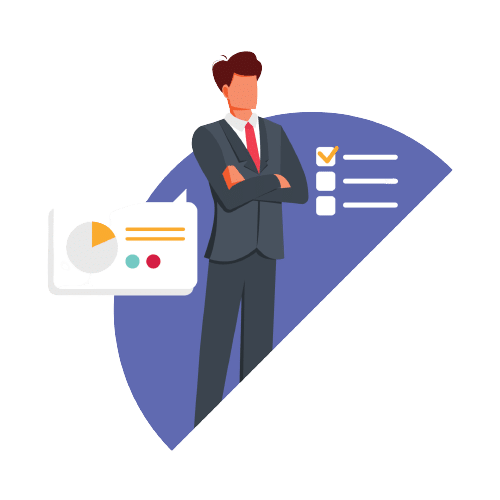
Are you looking for ways to make money doing SEO? It’s no secret that optimizing your website and utilizing the right strategies can be a lucrative venture. But how do you go about it?

Discover the top 5 reasons why your landing pages don’t convert and how to fix them. Learn the best SEO practices to optimize your pages and increase conversions.
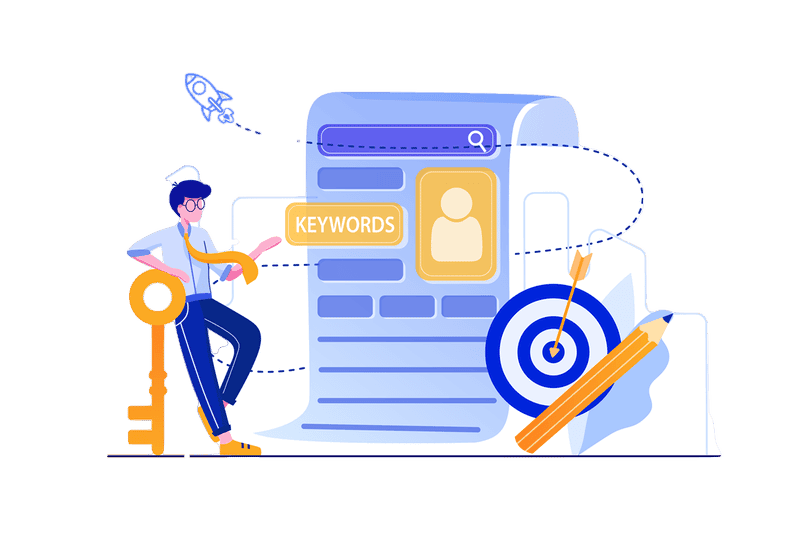
Discover the best SEO strategies to increase website traffic and get better rankings. Learn how to use keyword research, on-page optimization, and off-page optimization to maximize your SEO efforts and get results fast!
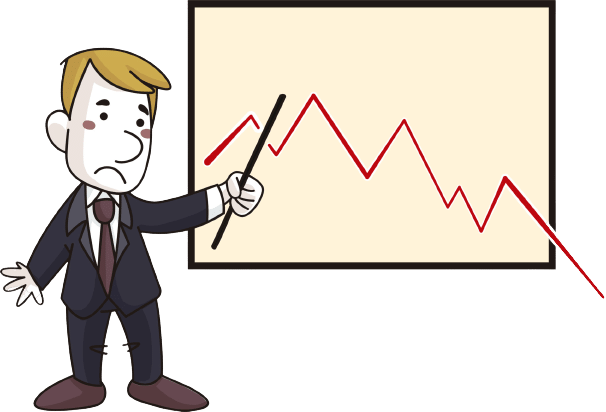
Discover if Google Sites is good for SEO and find out if there are better alternatives to get increase your SEO rankings!
ABOUT US
With over 10 years experience with SEO, PPC and web design, we know how to improve your website rankings and get more leads. Contact Casey's SEO today for a free quote.
Copyright © 2024 Casey’s SEO. All rights reserved.
| 80829 | 80831 | 80901 | 80902 | 80903 | 80904 | 80905 | 80906 | 80907 | 80908 | 80909 | 80910 | 80911 | 80912 | 80913 | 80914 | 80915 | 80916 | 80917 | 80918 | 80919 | 80920 | 80921 | 80922 | 80923 | 80924 | 80925 | 80926 | 80927 | 80928 | 80929 | 80930 | 80938 | 80939 | 80951 |