
Does Posting on Google My Business Help SEO?
Discover the impact of Google My Business posts on SEO! Boost rankings, visibility & drive traffic with our tips. 📈🔍
Deciding on a website builder is a difficult task. With a wide range of website builders to choose from, it can be difficult knowing which one is best for search engine optimization (SEO). Here, we’ll discuss which website builder stands out from the crowd when it comes to SEO-friendliness.
First, it’s important to understand what SEO is and why it matters for your website. SEO (search engine optimization) is the process of optimizing your website for search engines like Google, Bing, and Yahoo. This helps ensure that your website appears near the top of search engine results, allowing users to find your website easily whenever they need it.
When selecting a website builder, there’s a lot to consider, from ease of use to pricing and availability. But it’s essential to pick one that’s also optimized for SEO. The best website builders should allow you to create a website that’s optimized for search engine rankings, as well as making it easier to set up and maintain.
Fortunately, many website builders are designed specifically with SEO in mind, making it easier to find the right one for your needs. To help you choose, here’s a look at which website builder is best for SEO.
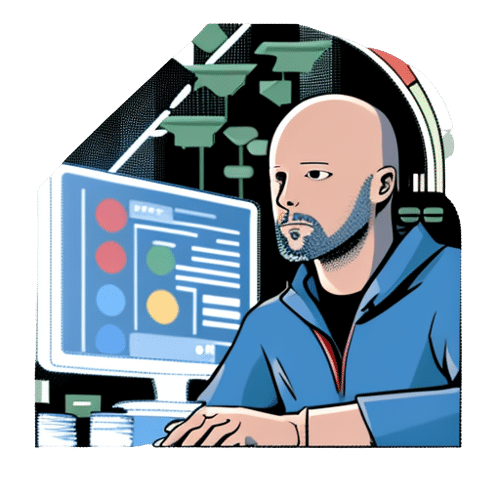
When selecting a website builder for SEO, there are several benefits to consider. First, website builders make the process of creating an SEO-friendly website much faster and easier than coding from scratch. They offer pre-built templates that are already optimized for SEO, and they allow you to customize your website without having to worry about coding. Website builders provide automated search engine optimization (SEO) options that can help you optimize your content and pages. This includes things like generating meta descriptions, titles, and keyword optimization.
Second, website builders offer analytics tools that can help you track your website’s performance, helping you adjust your SEO strategies accordingly. These tools allow you to see which pages are performing well, as well as monitor website traffic and track key metrics like bounce rate, page views, and average time on page. This can be incredibly useful in helping you determine which strategies are working and which need to be adjusted.
Finally, website builders can simplify the process of managing your website’s SEO. Since all the necessary SEO tools are built-in, it’s easier to keep track of what needs to be done and when. Additionally, many website builders provide automatic backups and updates to ensure that your website is always up to date and running smoothly. This can help save you a lot of time and effort in the long run.
Key Takeaway: Selecting the best website builder for SEO is crucial for creating an effective and optimized online presence. Website builders offer ease of use, built-in SEO tools, and analytics that simplify the process of building and managing an SEO-friendly website. By considering the features, tools, and analytics provided by various website builders, you can choose the one that best aligns with your SEO needs, ultimately saving time and effort while maximizing your website’s visibility and performance on search engine result pages (SERPs).

When choosing which website builder is best for SEO, it’s important to consider the type of website builder you’re interested in. There are different types of website builders available, and each one offers different features and benefits.
The first type of website builder is a hosted service. This type of website builder provides all of the design tools, hosting and domain name integration in one place, making it easy and convenient to create a website. With this type of website builder, it’s easy to customize your website with themes, images, fonts, and plugins to make it unique and attractive. Hosted service website builders often come with built-in SEO benefits such as on-page optimization, content management systems, and keyword research tools.
The second type of website builder is a self-hosted solution. With this type of website builder, you need to purchase your own hosting, domain name, and set up the software yourself. While this type of website builder requires more technical knowledge and is more complex to build, it also offers more freedom and control. With this type of website builder, you can customize every aspect of your website, including SEO. You can have full control over on-page optimization, meta data, and other SEO-related elements.
The third type of website builder is a CMS. CMS (Content Management System) website builders are designed specifically for content-heavy websites, such as blogs and e-commerce stores. These website builders make it easy to manage content, add SEO features, and tweak settings to make sure your website is SEO-friendly.
No matter which type of website builder you choose, it’s important to make sure that your website is optimized for SEO. Make sure you understand all of the available features and how they will help you improve your website’s SEO performance. That way, you can make the right decision when choosing which website builder is best for SEO.
Key Takeaway: When selecting the best website builder for SEO, consider the various types available, including hosted services, self-hosted solutions, and content management systems (CMS). Each type offers distinct features and benefits, catering to different levels of technical expertise and control. Hosted services provide convenience and ease of use, self-hosted solutions offer greater customization and control, and CMS website builders are tailored for content-heavy websites. Understanding the SEO features and capabilities of each type is crucial in making an informed decision and ensuring your website is optimized for search engine performance.
Wix is considered one of the most popular website builders on the market. It is ideal for those looking for an easy platform to build and customize a website without any coding experience. The drag and drop features of Wix make it easy to create a professional looking website with limited effort. However, when it comes to SEO, Wix does not offer many features and can be considered on the weaker side. Although Wix includes technical SEO features such as custom URLs, site maps, and meta tags, it may be missing more technical aspects of SEO. This can ultimately have a negative impact on your website’s search engine performance.
Squarespace is a great pick for SEO optimization due to the numerous advantages it provides. With it, you have full control over the page titles, descriptions, and canonical URLs, making sure your content will be seen in search engine results. Squarespace also automatically generates sitemaps, giving search engines the ability to crawl and locate your pages better. Squarespace integrates with Google Analytics, enabling you to track and analyze your website’s performance. By using modern web technologies such as HTML5, your site will be faster and more lightweight, improving user experience and helping your page rank higher. Squarespace further offers a wide selection of support documents to help you understand the basics of SEO and maximize your rankings. All in all, Squarespace has the potential to make a huge difference in your website’s SEO success.
Weebly is a popular website builder with powerful SEO tools. With Weebly, you get the most out of search engine optimization (SEO) so that your website ranks high on search engine results pages (SERPs). Weebly includes automated SEO options and easy-to-understand analytics, as well as a range of options to customize URLs and titles. The Weebly Site Builder also creates canonical tags for all pages, to make sure that search engines can index them correctly.
Weebly also offers strong content management features, making it easy to add blog posts, images, videos, and other content to your website. This gives users the ability to create compelling content that will be easily indexed by search engines. Weebly has social media integration, allowing you to share your website content across multiple platforms and build relationships with potential customers.
DreamHost Website Builder allows users to create a website that is optimized for search engine optimization (SEO). With the DreamHost WP Website Builder, users have access to an easy-to-use interface with which they can customize pages and websites to rank higher on search engine result pages (SERPs). The builder’s drag-and-drop functionality makes it easy to create unique pages and posts quickly, while the various customization options let users customize their sites to suit their needs. Additionally, DreamHost WP Website Builder also features in-depth reporting tools to help analyze site performance and determine where changes can be made to improve SEO results. The builder also offers a variety of hosting and domain services, making it a one-stop shop for website building and optimization.
When it comes to Which Website Builder is Best for SEO?, WordPress is one of the most recommended solutions. It’s free, yet offers a plethora of features that make creating and managing a website easy for even beginners. Plus, you can enable search engine optimization (SEO) specific features, such as customizable title tags, meta descriptions, and XML sitemaps, to improve your website’s visibility on search engine results pages. WordPress also integrates with popular SEO tools like SEO plugins and SEO keyword tracking tools, so it’s a great choice for those looking to optimize their websites. It’s responsive, meaning your website will look good on all devices, ensuring your visitors have a positive experience regardless of the device they use and offers a range of themes and site templates to choose from, allowing you to customize your website to match your brand’s look and feel.
GoDaddy has been a leading website builder for many years now. It is especially favored for its ease of use, affordability and its ability to give customers a good user experience. It also offers a wide range of features that make it suitable for any website, such as hosting, domain registration, SSL certificates, emails and more.
When it comes to SEO, GoDaddy is one of the best website builders available. It allows users to quickly create optimized content and pick relevant keywords. This makes it easy to stay on top of your SEO game and get good rankings in the search engines. The platform also provides helpful analytics so that you can keep track of how your website is performing and make adjustments as needed.
Ghost is an open-source content management system (CMS) and blogging platform designed to help businesses create and manage a modern website. Ghost enables the creation and management of a website in a simple and user-friendly way. It offers advanced SEO capabilities, which makes it a great choice for those looking for a website builder that is optimized for search engine optimization (SEO).
The Ghost CMS is powered by the Node.js framework, which helps to ensure a faster and more reliable performance than some of the other popular website building platforms. Ghost also offers an integrated Markdown editor, which allows users to easily write and format content. Ghost offers a range of free and premium themes, as well as integration with popular applications such as Google Analytics and Google Maps.
Another great feature of Ghost is its flexibility when it comes to customizing the website. The platform allows for unlimited customization of the website’s design, with users able to customize things like the site’s logo, fonts, colors, and more. Users have the option of using HTML and CSS to customize the website further. As far as SEO purposes are concerned, Ghost is optimized for search engine performance, allowing users to easily create pages that can be indexed and ranked by search engines. Overall, Ghost is an excellent choice for those looking for a website builder that is optimized for SEO. It offers great customization options, as well as integration with popular applications.
WebSelf is an online website builder. This builder allows users to create a personalized website with ease and is optimized for search engine optimization (SEO) capabilities. With WebSelf, users can customize their website with a variety of website design options, such as themes and templates. Additionally, it offers many features, such as the ability to quickly add photos, videos, and audio. It also supports backing up, restoring, and version control of website content.
WebSelf includes powerful SEO tools, such as automated optimization, integration with Google Analytics, and content optimization. It has built-in features that help to improve page ranking and overall website visibility. It offers users the ability to edit website meta-tags and optimize titles and descriptions for optimal search engine performance. All these features make WebSelf a great website builder for improving your website’s SEO.
Webflow is an impressive website builder that enables users to design, develop, and launch professional looking websites with ease. It is becoming increasingly popular as a platform for creating custom websites with stellar SEO capabilities. With features like SEO audits and SEO friendly design, Webflow makes a great choice for those who want to optimize their websites for the best possible search engine rankings.
Webflow’s user-friendly interface and code-free environment allows users to make complex changes quickly and easily. It also has many powerful tools for customizing design elements such as typography, images, color theory, and layout. Plus, users can set up redirects, meta tags, and other SEO specific settings without any coding experience.
In addition to its SEO capabilities, Webflow also integrates with a variety of third-party services, including analytics, search engine optimization, eCommerce, and more. This allows websites to track results, implement effective marketing strategies, and maximize traffic.
Webnode is a website builder that focuses on providing users with the ability to create a website without having any prior coding experience. By using the simple drag-and-drop tools, users can quickly get started on creating their own websites. It also comes with a wide selection of templates and designs to give website owners the option of choosing a pre-made design for their website or customizing it further.
What makes Webnode stand out from other website builders is its commitment to providing intuitive and reliable search engine optimization (SEO) tools. Webnode offers a wide range of features such as customizable meta titles and descriptions, text optimization, XML sitemaps, social media integration, and more. All of these are designed to help website owners boost their rankings on popular search engines like Google and Bing. The platform also integrates with third-party marketing tools such as Google Analytics and Adwords, giving website owners more control over their SEO strategies.
Jimdo is an easily accessible website builder created for anyone looking to make their own website. It offers a free plan; however, for SEO purposes, the Pro Plan and Business Plan are highly recommended. Jimdo provides a simple drag-and-drop editor, making it easier for a beginner to create a website without having any prior experience in web design. The Pro and Business Plans provide a wide range of SEO tools, such as meta tags, image descriptions, and search engine visibility. Moreover, Jimdo provides detailed website analytics, making it easier for users to track their progress and make the necessary adjustments in order to improve their overall website performance. Jimdo is an excellent choice for beginners who are looking for a simple, user-friendly and affordable website builder with great SEO capabilities.
Shopify is a leading website builder used by thousands of businesses and entrepreneurs around the world. It is especially popular amongst eCommerce stores due to its comprehensive range of available features and design options. But what makes it stand out in terms of SEO?
Shopify offers users an integrated SEO package that includes essential optimization elements like custom URL structures, redirects, and meta-title and meta-description customization. This allows businesses to maximize the potential of their website in terms of organic search traffic and rankings.
The platform also offers various other features designed to help users get the most out of their SEO efforts. With its integrated blog, webmasters can create high-quality content that can be optimized for search engine crawlers. Additionally, Shopify’s eCommerce features allow for easy optimization of product pages, which are essential for any successful SEO campaign.
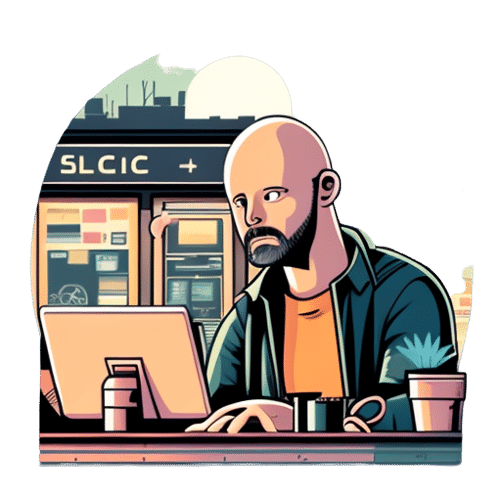
When it comes to optimizing a website for SEO, there are many different website builders that can be used. Each of these website builders has its own set of advantages and disadvantages when it comes to SEO optimization. Knowing how each of the popular website builders can benefit SEO efforts, or detract from SEO work, is key in selecting which one to use for creating a website.
One of the most popular website builders is WordPress. WordPress is known for being user-friendly and powerful in its capabilities. It is also highly customizable, making it an ideal choice for creating a website optimized for SEO. WordPress plugins make it easy to add additional functionality such as meta tags, sitemaps, and analytics. The downside to WordPress is that it is not always the most lightweight or streamlined in terms of page speed, which can detract from a website’s SEO ranking.
Another popular website builder is Wix. Wix is particularly noted for its ease of use, with a drag-and-drop editor and a variety of templates to choose from. Wix also provides users with a mobile-friendly version of their website, which is important for SEO success. The downside to using Wix involves its limited SEO options. SEO customization can be difficult, and page loading speed can be slower than other website builders.
Squarespace is another option for those looking for a website builder that is optimized for SEO. Squarespace makes it easy to customize the SEO of a website, with options for meta tags and sitemaps. It also offers tools for creating an XML sitemap. However, Squarespace can be a bit complicated to use, and the limited number of templates may not be suitable for those who want a more unique design.
Finally, there is Shopify. Shopify has been designed specifically for e-commerce websites, and it has powerful tools for managing and optimizing SEO. This includes automated sitemap creation and built-in SEO features. However, customizing SEO on Shopify can be time-consuming and cumbersome, and it can be expensive to set up and host an e-commerce store.
Choosing the right website builder for SEO is dependent on the needs of a particular website. Understanding the pros and cons of the popular website builders can help to make the decision easier. In all cases, it is important to ensure the website’s code is clean and the page loading speed is optimized for the best.
Key Takeaway: Selecting the right website builder for SEO depends on your specific needs and preferences. Popular options like WordPress, Wix, Squarespace, and Shopify each have their own set of advantages and drawbacks. WordPress offers extensive customization and plugins, while Wix focuses on ease of use and mobile-friendliness. Squarespace provides strong SEO customization tools but may be more complex to use, and Shopify is tailored for e-commerce with powerful SEO tools but can be costly. Carefully evaluate each website builder’s features and limitations to determine which best suits your website’s SEO requirements, ensuring clean code and optimized page loading speed for the best results.
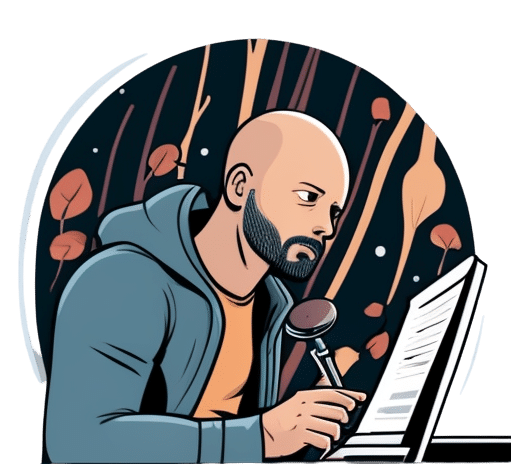
Yes, it is possible to switch website builders without losing SEO rankings. The key is to ensure that all of the content from the existing website is transferred to the new website builder or to set up 301 redirects from the old URLs to the new URLs. Additionally, the website structure should be similar and any changed URLs should be communicated to Google Search Console so that search engines can crawl and index the pages correctly.
Many website builders do offer built-in SEO tools. These tools can help you with keyword research and optimization, meta tags, sitemaps, 301 redirects, etc. They may also offer more advanced features such as integration with Google/Bing Webmaster Tools, as well as reporting and analytics for tracking your SEO performance. However, depending on your specific needs, you may find that you need to use a third-party SEO tool to get the most comprehensive coverage.
Mobile-friendliness is essential for SEO success. Search engines like Google take into account the mobile-friendliness of a website when determining its ranking in search engine results pages (SERPs). Websites designed for desktop users may not display as intended on mobile devices, resulting in poor user experience and poor rankings. For this reason, it’s important to make sure that your website is mobile-friendly and optimized for mobile users in order to maximize your SEO potential.
The best way to determine if your website builder is negatively affecting your SEO is to run a website audit. This will provide detailed information about any errors or problems that could be impacting your SEO, as well as suggestions on how to improve it. Additionally, you can also use specialized SEO tools to analyze your website’s performance and monitor any changes. These tools will provide insights into how your website is ranking in search engine results, as well as information on how to improve that ranking.
Yes, you can still improve your website’s SEO after it’s built using a website builder. You can use tools such as Google Search Console or other SEO analysis tools to see what opportunities there are for improving your website’s SEO. Additionally, SEO website builders often provide helpful features like optimization tips, keyword research tools, and detailed analytics that can help enhance your website’s search engine visibility.
When considering which website builder is best for SEO, it is important to consider factors such as ease of use, design capabilities, search engine optimization features, cost, and customer service. Some website builders offer specific features that are designed to help with SEO, while others may not have as much functionality in this area. Different website builders may be better suited for certain types of websites or businesses.
The best website builder for SEO will depend on the individual’s needs and preferences. It is important to take the time to research and evaluate all of the factors listed above, as well as any other features that may be relevant to the website builder choice. You can also ask current customers or experienced website developers to provide you valuable insight into which website builder is most suitable for SEO.
Your one step away to more conversions and more money!

Discover the impact of Google My Business posts on SEO! Boost rankings, visibility & drive traffic with our tips. 📈🔍

Don’t miss out on the opportunity to increase visibility and stand out from the competition. Learn why local SEO is so important and how to optimize your website for better rankings!
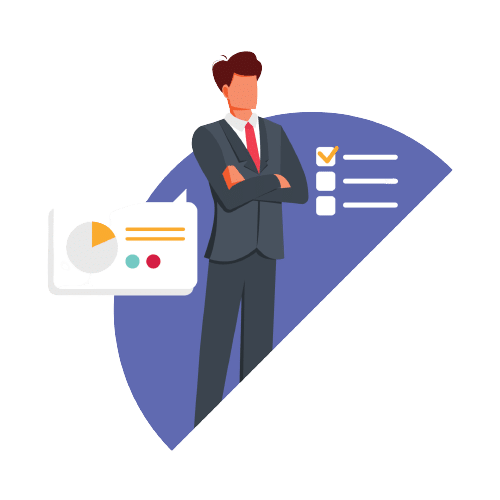
Are you looking for ways to make money doing SEO? It’s no secret that optimizing your website and utilizing the right strategies can be a lucrative venture. But how do you go about it?

Discover the top 5 reasons why your landing pages don’t convert and how to fix them. Learn the best SEO practices to optimize your pages and increase conversions.
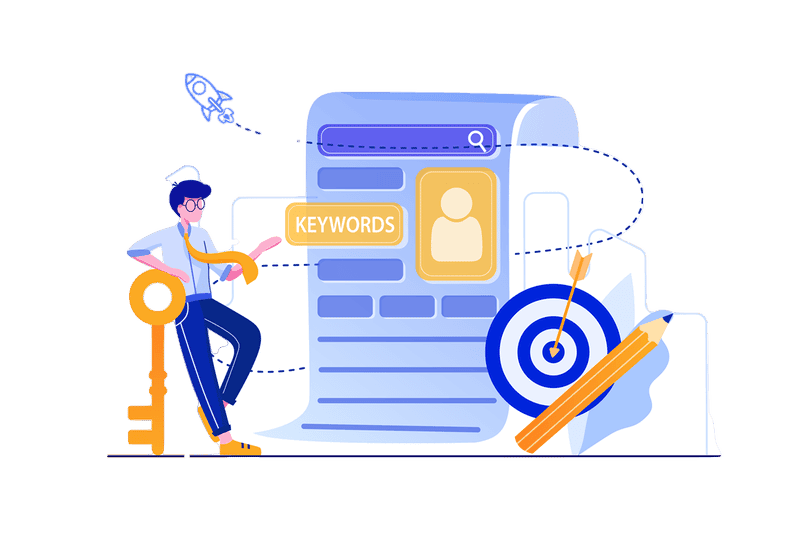
Discover the best SEO strategies to increase website traffic and get better rankings. Learn how to use keyword research, on-page optimization, and off-page optimization to maximize your SEO efforts and get results fast!
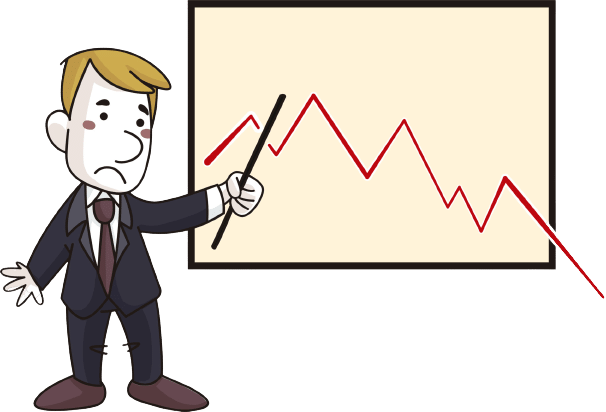
Discover if Google Sites is good for SEO and find out if there are better alternatives to get increase your SEO rankings!
ABOUT US
With over 10 years experience with SEO, PPC and web design, we know how to improve your website rankings and get more leads. Contact Casey's SEO today for a free quote.
Copyright © 2024 Casey’s SEO. All rights reserved.