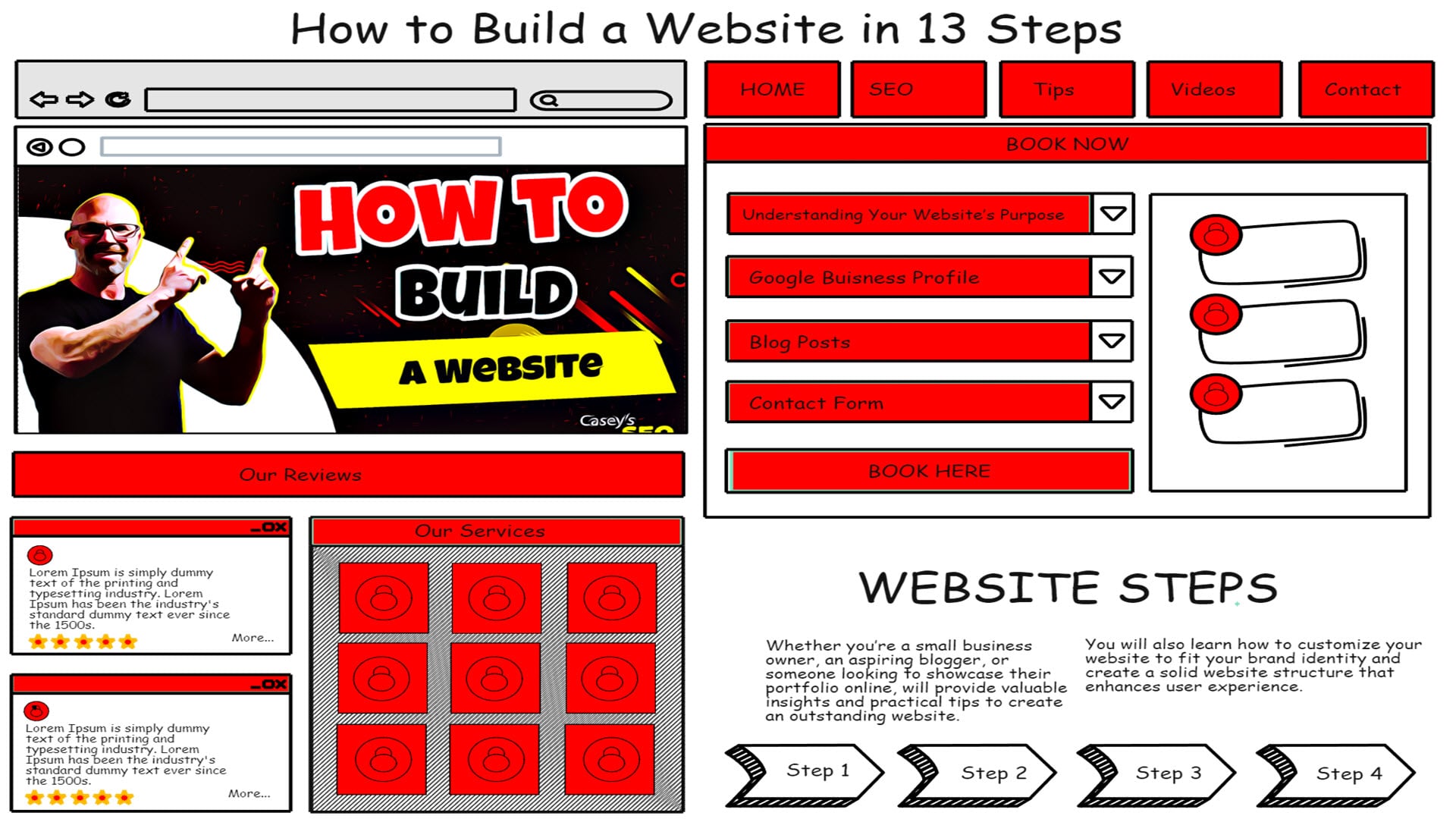
Building a website can seem like a daunting task, especially for beginners. However, with the proper guidance and a clear plan, anyone can learn how to build a website from scratch. This comprehensive guide will walk you through the 10 essential steps to create a professional website that achieves your goals. From understanding your website’s purpose to launching it to the world, we will cover everything you need to know. So, let’s start your journey to building a successful website.
Whether you’re a small business owner, an aspiring blogger, or someone looking to showcase their portfolio online, this guide will provide valuable insights and practical tips to create an outstanding website. We will cover the website development process, offer a beginner’s guide to website creation, and provide a step-by-step tutorial on building a website from scratch. No coding experience? No problem! We will guide you through the basics of website development and ensure you have all the essential knowledge and skills to get started.
Throughout this guide, we will focus on website design, usability, and best practices that will make your website visually appealing and user-friendly. We will discuss the importance of selecting the right domain name, web hosting service, and template that reflects your brand. You will also learn how to customize your website to fit your brand identity and create a solid website structure that enhances user experience.
In addition, we will explore strategies for developing compelling content that engages your audience and optimizing your website for search engines to increase visibility. If applicable, you will also discover how to ensure your website is mobile-compatible and learn how to set up an e-commerce platform.
Once your website is built and ready, we will guide you through testing it, launching it to the world, and using analytics to track its performance. We will also discuss the importance of maintaining and updating your website post-launch and provide strategies for continuing to engage and grow your audience.
By the end of this guide, you will have the knowledge and confidence to create a professional-looking website that effectively represents your brand and achieves your goals. So, let’s dive in and learn how to build a website in 10 steps!

Understanding Your Website’s Purpose
Before building a website, it’s essential to understand its purpose. Identifying your website’s goal will help determine its design, content, and functionality. Understanding your target audience will also guide your decisions throughout the website-building process. Exploring the various types of websites and their functions is essential to identify the most suitable approach for your needs. By clearly understanding your website’s purpose, goals, target audience, and functions, you will be better equipped to create a website that effectively serves its intended purpose.
Identifying the Goal and Target Audience
When starting your website-building journey, defining the goals you want to achieve with your website is crucial. Whether it’s to sell products, provide information, showcase your portfolio, or engage with your community, having a clear goal in mind will shape the direction of your website. Additionally, understanding your target audience is essential. Consider their demographics, needs, and preferences to tailor your website’s design and content to their expectations. By identifying your website’s goals and target audience, you can create a website that resonates with your users and delivers value.
Exploring Types of Websites and Their Functions
Websites come in various forms and serve different purposes. It’s essential to explore the different types of websites and their functions to determine the most suitable approach for your website. Some common types of websites include:
- E-commerce websites are designed to facilitate online transactions, allowing businesses to sell products or services directly to customers.
- Informational websites: These websites provide valuable information to users, such as news, articles, guides, or FAQs.
- Portfolio websites showcase individuals’ or businesses’ work, projects, or talents.
- Blog websites share regular updates, opinions, or insights on specific topics.
- Social networking websites enable users to connect, interact, and share content with others.
By exploring the different types of websites and their functions, you can choose the one that aligns with your goals and effectively serves your target audience. Remember, the functions of your website should support its purpose and provide a seamless user experience.

Finding and Securing Your Domain Name
Your domain name is the address of your website on the internet, so it’s crucial to choose a domain name that is memorable, relevant, and aligned with your brand. When choosing the right domain name, there are several criteria to consider. Here are some tips that can help:
Criteria for Choosing the Right Domain
- Relevance: Select a domain name that reflects your brand and the nature of your business. It should give visitors an idea of what to expect when they visit your website.
- Simplicity: Keep your domain name simple and easy to remember. Avoid using hyphens, numbers, or complex spellings that may confuse your audience.
- Keyword Optimization: Incorporate relevant keywords into your domain name to improve its visibility in search engine results. However, ensure the keywords flow naturally and don’t make the domain name too lengthy.
- Availability: Check the availability of your desired domain name to ensure that it has yet to be registered by someone else. You can use domain registration platforms to search for available domain names.
- Extension: Consider the domain extension (e.g., .com, .net, .org) that best suits your website’s purpose and target audience. The .com extension is generally recommended for business websites, but other extensions may be more suitable depending on your niche.
Considering these criteria, you can choose a domain name that represents your brand and resonates with your audience.
Top Domain Registrars to Consider
Once you have decided on a domain name, you need to secure it by registering it with a domain registrar. There are several reputable domain registrars to consider, including:
| Domain Registrar | Features |
|---|---|
| Namecheap | Competitive pricing, user-friendly interface, free WHOIS privacy protection. |
| GoDaddy | Wide range of domain extensions, 24/7 customer support, additional services like web hosting and email. |
| Domain.com | Simple domain management, affordable pricing, reliable customer support. |
| Bluehost | Domain registration bundled with web hosting, free domain name for the first year, excellent uptime and support. |
These domain registrars offer reliable services and competitive prices, making it easier to find and secure the perfect domain name for your website.

Choosing the Right Web Hosting Service
A web hosting service plays a crucial role in the performance and accessibility of your website. It is responsible for storing your website’s files and making them available to visitors. The right web hosting service ensures that your website loads quickly, remains reliable, and stays secure. Several vital factors exist when choosing a web hosting service, such as server reliability, support, and pricing.
Server reliability is essential for ensuring that your website is always available to users. Look for a web hosting service that guarantees high uptime to minimize the chances of your website experiencing downtime. Additionally, consider the server location and infrastructure to ensure optimal performance for your target audience.
Support is another critical aspect to consider when selecting a web hosting service. Check if the provider offers 24/7 customer support for technical issues or emergencies. Having reliable support ensures that your website runs smoothly and efficiently.
Pricing is also a crucial factor when choosing a web hosting service. It’s important to find a balance between cost and features. Compare different hosting plans and assess their value for money. Remember that the cheapest option may not provide the necessary resources and performance for your website’s needs.
By carefully considering these factors and comparing different web hosting providers, you can choose the right service that meets your website’s needs and goals. Remember, selecting the right web hosting service is crucial for ensuring optimal website performance and providing a seamless experience for your visitors.

Selecting a Template That Reflects Your Brand
A website template provides the foundation for your website’s design and layout. It plays a pivotal role in creating a visually appealing and professional website. When selecting a template for your website, it’s essential to consider its visual appeal and how well it reflects your brand identity. A template that resonates with your target audience and showcases your brand’s personality will help you create a cohesive and engaging online presence.
The Importance of Visual Appeal
Visual appeal is crucial when designing a website that leaves a lasting impression on visitors. A visually appealing website captures attention and encourages users to explore further. It helps establish a positive first impression and build credibility for your brand. By selecting a template that aligns with your brand’s aesthetic and values, you can create a visually captivating website that effectively communicates your brand’s message.
When evaluating the visual appeal of a template, consider factors such as:
- The overall design and layout
- The color scheme
- The typography
- The use of images and graphics
These elements should work harmoniously to create a visually cohesive and compelling website.
Customizing Templates for a Unique Look
While selecting a template is an essential initial step, customizing allows you to create a unique and distinctive website. Customization enables you to tailor the template to align with your brand identity and stand out. Personalizing the template can make it yours and create a memorable experience for your visitors.
When customizing a template, consider the following:
- Adjusting the color palette to match your brand’s colors
- Customizing fonts to reflect your brand’s personality
- Adding your logo and brand imagery
- Modifying the layout to suit your content
Customizing the template ensures that your website reflects your unique brand identity and creates a strong connection with your target audience.
In conclusion, selecting a template that reflects your brand and resonates with your target audience is crucial for creating a visually appealing website. By considering the importance of visual appeal and customizing templates to give your website a unique look, you can create a strong brand identity and engage your visitors. Remember that a well-designed and customized template sets the stage for a successful online presence.

Customizing the Selected Template to Fit Your Brand
Once you have selected a template for your website, the next step is to customize it to align with your brand’s identity perfectly. Customization plays a crucial role in creating a cohesive and memorable online presence. You can create a unique website that reflects your brand’s values and personality by customizing various template elements, such as colors, fonts, and images.
Consistent branding is essential for building brand recognition and establishing trust with your audience. Remember your brand’s color palette and typography when customizing the template, ensuring they are consistently used throughout the website. This helps create a visually appealing and professional look.
Here are some tips to effectively customize your template:
- Logo placement: Ensure your logo is prominently placed in a visible website area, such as the header or the top left corner. It should be easily recognizable and aligned with your brand’s visual identity.
- Color scheme: Customize the colors of various elements, such as the background, text, buttons, and links, to match your brand’s color palette. Consistency in color usage helps to reinforce your brand’s visual identity.
- Typography: Choose fonts that align with your brand’s personality and ensure consistency in font styles across different website sections. This includes headings, body text, and buttons.
- Images and graphics: Select high-quality photos and graphics that are relevant to your brand and resonate with your target audience. Customize them to fit the overall look and feel of your website.
Remember, customization is not just about making your website visually appealing. It also involves optimizing the user experience. Ensure that the layout and navigation of your website are intuitive and user-friendly. Make it easy for visitors to find what they’re looking for, and consider incorporating interactive elements, such as sliders or image galleries, to engage your audience.
Customizing your website template to fit your brand will create a unique online presence that helps you stand out from the competition and establish a strong brand identity. Take the time to explore different customization options and experiment with different elements to find the perfect combination for your website.

Building a Solid Website Structure
A solid website structure is crucial in providing a seamless user experience and ensuring visitors can easily navigate and find the information they seek. By planning your website’s hierarchy and considering navigational elements, you can optimize user experience and enhance the usability of your website. Let’s explore the critical aspects of building a solid website structure:
Planning Your Website’s Hierarchy
When planning your website’s hierarchy, organizing your content logically and intuitively is essential. Consider the different sections and categories that your website will have and determine how they will be interconnected. This will help you create a clear and easy-to-follow structure that allows users to navigate seamlessly.
Here are some essential steps to consider when planning your website’s hierarchy:
- Identify the main sections or pages of your website.
- Group related content together to create subcategories.
- Arrange these sections and subcategories hierarchically, with the most important and frequently accessed pages at the top.
Navigational Considerations for Optimal User Experience
In addition to the hierarchy, navigational considerations are vital for ensuring optimal user experience. Clear and intuitive navigation menus are essential for helping visitors find their way around your website. Here are some critical navigational considerations to keep in mind:
- Use descriptive and concise menu labels to guide users.
- Keep the number of menu options manageable to avoid overwhelming visitors.
- Include a search bar to allow users to find specific content quickly.
- Implement breadcrumb navigation to show users their location within the website and enable easy navigation back to previous pages.
- Consider implementing a sitemap to give users an overview of the entire website structure.
By considering the website’s hierarchy and navigational elements, you can ensure that users can easily access the content they need and have a positive browsing experience. Building a solid website structure is a crucial step in optimizing user experience and improving the overall usability of your website.

Developing Compelling Content for Your Pages
Creating Quality Written and Visual Content
Compelling content is the heart of any successful website. Creating quality written and visual content is essential to captivate your audience and effectively communicate your message. Here are some strategies to develop engaging written content:
- Incorporate storytelling: Tell stories that resonate with your audience and connect with their emotions. This helps create a personal connection and draws them in.
- Utilize SEO best practices: Optimize your written content for search engines by incorporating relevant keywords, meta tags, and well-structured headings.
- Focus on readability: Use clear and concise language, break up content into paragraphs and bullet points, and use headings and subheadings to organize information.
- Provide valuable information: Deliver informative, insightful content that solves your audience’s problems. This establishes your website as a trusted resource.
- Incorporate visual elements: Enhance your written content by including high-quality visuals such as images, infographics, and videos. This helps to engage and retain your audience’s attention.
When it comes to visual content, here are some tips to consider:
- Create captivating images: Use visually appealing images that align with your brand and capture your audience’s attention. High-quality and original images enhance the overall look and feel of your website.
- Utilize videos: Incorporate videos to showcase your products, provide instructional content, or share behind-the-scenes glimpses of your business. Videos can be engaging and help convey information effectively.
- Infographics: Use infographics to present complex information in a visually appealing and easily understandable way. This can make your content more shareable and increase its reach.
Strategic Placement of Call-to-Action
In addition to creating quality content, strategically placing call-to-action (CTA) elements throughout your website is essential to encourage user engagement and conversions. Here are some tips for effective CTA placement:
- Clear visibility: Ensure your CTAs are prominently displayed and easily noticeable on each webpage, typically above the fold or after providing valuable content.
- Relevance: Tailor your CTAs to align with the content on each page. For example, if you have an article about a specific product, include a CTA that directs users to purchase that product.
- Compelling copy: Use persuasive language communicating the value and benefits of taking action. Encourage users to click, sign up, or make a purchase.
- Design and visuals: Use contrasting colors, attention-grabbing buttons, and visually appealing graphics to make your CTAs stand out and entice users to take action.
By developing compelling content, including quality written and visual elements, and strategically placing call-to-action elements, you can effectively communicate your brand message, engage your audience, and drive desired actions on your website.

Optimizing for Search Engines
Understanding SEO Best Practices
Optimizing your website for search engines is crucial in increasing its visibility and driving organic traffic. Following SEO best practices can improve your website’s rankings and attract more relevant visitors. Here are some key strategies to consider:
- Keyword Research: Conduct thorough keyword research to identify your industry’s most relevant and popular keywords. Incorporate these keywords naturally into your website’s content.
- High-Quality Content: Create high-quality and valuable content that is well-optimized for search engines. Ensure your content is informative, relevant, and engaging for your target audience.
- Meta Descriptions: Write compelling meta descriptions for each web page, including relevant keywords and a clear description of the page’s content. Meta descriptions are essential for attracting users and improving click-through rates from search engine results pages.
- Page Titles: Optimize your page titles by including relevant keywords and making them concise and descriptive. An optimized page title can help improve your website’s search engine rankings.
- URL Structure: Ensure your website’s structure is clear, concise, and includes relevant keywords. A clean and well-structured URL can improve your website’s visibility in search engine results.
- Image Alt Tags: Use descriptive and keyword-rich alt tags for your website’s images. This helps search engines understand the content of the images and improves their chances of being indexed and ranked in search results.
Utilizing Keywords and Meta Descriptions
Keywords and meta descriptions are crucial in optimizing your website for search engines. Here are some tips on how to effectively utilize them:
- Keywords:
- Include relevant keywords naturally throughout your website’s content.
- Place keywords in essential elements such as headings, subheadings, and image alt tags.
- Avoid keyword stuffing, which can negatively impact your website’s search engine rankings.
- Regularly review and update your keyword strategy to stay ahead of changes in search engine algorithms.
- Meta Descriptions:
- Write unique and concise meta descriptions for each web page.
- Incorporate relevant keywords naturally into the meta description.
- Create compelling and informative meta descriptions that entice users to click through to your website.
- Avoid duplicating meta descriptions across multiple pages.
You can optimize your website for search engines and attract organic traffic by effectively utilizing keywords and meta descriptions.

Ensuring Your Website’s Mobile Compatibility
With the increasing use of mobile devices, ensuring your website is mobile-friendly and provides a seamless user experience on different devices is crucial. This section will discuss the importance of mobile compatibility and guide you on adapting your website’s design for various devices. We will also cover testing your website’s responsiveness and optimizing it for mobile devices to reach a wider audience and provide an excellent user experience.
Adapting Design for Various Devices
Regarding mobile compatibility, it is essential to adapt your website’s design to different devices. This includes smartphones, tablets, and other mobile devices. By utilizing responsive design techniques, your website will automatically adjust its layout and content to fit each device’s screen size and resolution, providing an optimal viewing experience. This way, you can ensure your website is visually appealing and easy to navigate on any device.
Testing Site Responsiveness
Once you have adapted your website’s design for various devices, it is crucial to test its responsiveness. Testing allows you to identify any issues or inconsistencies in how your website appears and functions on different devices. You can simulate the experience of using your website on various devices and screen sizes by utilizing website testing tools and emulators.
This testing process will help you identify potential challenges and make necessary adjustments to optimize your website’s mobile compatibility. By ensuring that your website is responsive across different devices, you can provide a seamless user experience and engage your audience effectively.

Setting Up an E-commerce Platform (If Applicable)
If you plan to sell products or services on your website, setting up an e-commerce platform is essential. This section will guide you through integrating payment systems and ensuring secure online transactions.
Integrating Payment Systems
When setting up an e-commerce platform, it’s crucial to integrate payment systems that allow your customers to make online transactions easily. Various payment options, such as credit card processors, digital wallets, and third-party payment gateways, are available. Choose the payment systems that are widely used and trusted by your target audience. Consider factors like transaction fees, security features, and compatibility with your website’s platform. You can attract customers and improve their shopping experience by providing multiple payment options.
Security Measures for Online Transactions
Ensuring the security of online transactions is vital for building trust with your customers and protecting their sensitive information. Implementing robust security measures is crucial to prevent data breaches and fraudulent activities. Some essential security measures include:
- SSL encryption: Install an SSL certificate to encrypt data transmitted between your website and customers’ browsers, safeguarding their personal and financial information.
- Secure payment gateways: Use payment gateways that comply with industry standards and follow strict security protocols to protect customer data during the payment process.
- Regular security audits: Perform routine security audits to identify vulnerabilities and weaknesses in your e-commerce platform. Fix any issues promptly to maintain a secure environment.
- User authentication: Implement strong password policies, multi-factor authentication, and other authentication methods to ensure that only authorized users can access sensitive areas of your website.
- Data backup and recovery: Regularly backup your data to prevent data loss due to technical issues or security breaches. Have a reliable recovery plan in place to restore your website in emergencies.
| Security Measure | Description |
|---|---|
| SSL encryption | Install an SSL certificate to encrypt data transmitted between your website and customers’ browsers, safeguarding their personal and financial information. |
| Secure payment gateways | Use payment gateways that comply with industry standards and follow strict security protocols to protect customer data during the payment process. |
| Regular security audits | Perform routine security audits to identify vulnerabilities and weaknesses in your e-commerce platform. Fix any issues promptly to maintain a secure environment. |
| User authentication | Implement strong password policies, multi-factor authentication, and other authentication methods to ensure that only authorized users can access sensitive areas of your website. |
| Data backup and recovery | Regularly backup your data to prevent data loss due to technical issues or security breaches. Have a reliable recovery plan in place to restore your website in case of any emergencies. |

Testing Your Website
Before launching your website, it’s crucial to thoroughly test it to ensure that it functions as intended and provides an optimal user experience. Testing your website before the official launch allows you to identify and fix any issues or bugs, ensuring that your website is error-free and meets the needs of your target audience.
Reviewing and Testing Before Launch
To review and test your website before the launch, consider the following methods:
- Manual Testing: Navigate through your website and interact with its features to spot any functional or design issues. Ensure all links work properly, forms function correctly, and the layout is responsive on different devices.
- Browser Compatibility Testing: Test your website on other web browsers (such as Chrome, Firefox, Safari, and Internet Explorer) to ensure that it displays correctly and functions properly on each.
- Responsiveness Testing: Check how your website appears and functions on various devices, including desktops, laptops, tablets, and smartphones. Ensure the content is readable and the user experience seamless across different screen sizes.
- Load Time Testing: Analyze the loading speed of your website using tools like Google PageSpeed Insights. If your website loads quickly, it can positively impact user experience and search engine rankings.
- Usability Testing: Invite a group of individuals from your target audience to test your website and provide feedback. Their insights can help you identify usability issues and make necessary improvements before the official launch.
Receiving Feedback and Making Adjustments
Feedback from users is invaluable in improving your website’s functionality, user experience, and overall performance. Here are some steps to collect and incorporate user feedback:
- Implement Feedback Channels: Include a contact form, email address, or live chat feature on your website to encourage users to share their thoughts, report issues, or suggest improvements.
- Monitor Analytics: Utilize website analytics tools, such as Google Analytics, to gather data on user behavior, page views, bounce rates, and more. This data can provide insights into areas of improvement.
- Conduct Surveys: Create online surveys to collect specific feedback from users. Ask questions about their browsing experience, ease of navigation, and overall satisfaction to gain actionable insights.
- Analyze User Testing Results: Evaluate the feedback received from user testing sessions and identify recurring patterns or issues. Use this information to prioritize and make necessary adjustments to your website.
- Continual Improvement: Don’t treat website testing as a one-time task. Regularly monitor user feedback, conduct A/B testing, and analyze website analytics to identify areas for enhancement and refine the user experience.
By testing your website and incorporating user feedback, you can ensure that your website is fully optimized, user-friendly, and aligned with the needs and expectations of your target audience.

Launching Your Website to the World
Once your website is thoroughly tested and ready, it’s time to launch it to the world. Publishing your website and making it live for users to access involves a few essential steps. To ensure a smooth launch, follow this website launch checklist:
- Double-check that all pages and links are working properly.
- Optimize your website’s metadata, including titles, descriptions, and keywords.
- Submit your website to search engines for indexing.
- Set up web analytics to track performance and gather valuable insights about your visitors.
- Create and submit a sitemap to make it easier for search engines to crawl your website.
- Test your website’s responsiveness across different devices, ensuring it looks and functions as intended.
- Implement security measures, such as SSL certificates, to protect user data.
Once you’ve completed these steps, it’s time to promote your website and attract visitors:
- Share your website’s launch on social media platforms, engaging with your existing audience.
- Consider running targeted online advertising campaigns to reach your target audience.
- Collaborate with influencers or industry partners to increase visibility and drive traffic to your website.
- Implement SEO strategies to improve your website’s search engine rankings.
By successfully launching your website, you can make it visible to your target audience and start achieving your goals. Remember to continually monitor your website’s performance and make necessary adjustments to optimize its effectiveness.

Using Analytics to Track Performance
Analytics is a powerful tool for tracking the performance of your website and gaining insights into user behavior. By utilizing website analytics, you can gather valuable data that helps you understand how visitors interact with your website and make informed decisions to optimize its performance.
You need to set up tracking tools on your website to start tracking performance. There are various analytics platforms available, such as Google Analytics, which provide comprehensive data analysis capabilities. These tools allow you to collect data on website traffic, user engagement, conversion rates, and more.
Once your tracking tools are set up, you can begin analyzing the data they provide. Key metrics to monitor include:
- Website traffic: Track the number of visitors your website receives over a specific period. This metric can help you understand the effectiveness of your marketing efforts and identify trends.
- Bounce rate: Measure the percentage of visitors who leave your website without taking any further action. A high bounce rate may indicate your website’s usability or relevance issues.
- Conversion rate: Evaluate the percentage of visitors who complete a desired action on your website, such as purchasing or filling out a form. Monitoring conversion rates allows you to assess the effectiveness of your website’s design and content in driving user actions.
By analyzing these metrics and other relevant data, you can gain insights into user behavior and identify areas for improvement. For example, if you notice a high bounce rate on certain pages, you can investigate potential issues and make adjustments to enhance user engagement.
Furthermore, website analytics data can help you make data-driven decisions to optimize your website’s performance. For instance, by identifying the sources of traffic that drive the highest conversion rates, you can allocate your marketing resources more effectively.
Overall, website analytics provides valuable insights into your website’s performance and user behavior. By regularly tracking and analyzing data, you can make informed decisions to improve your website and continuously achieve your desired outcomes.
Conclusion
In conclusion, building a website is just the beginning of your online journey. Once you have launched your website, it is essential to maintain and update it to ensure its continued success.
Regular website maintenance is crucial for keeping your site secure, up-to-date, and optimized for performance. Regularly update your website’s software and plugins, backup your data, and monitor for security vulnerabilities. By staying proactive in maintaining your website, you can protect your investment and provide a safe browsing experience for your visitors.
Moreover, engaging and growing your audience is crucial to website success. Consider implementing content marketing strategies, such as creating informative blog posts or engaging videos, to attract and retain your audience. Additionally, leverage the power of social media to promote your website and interact with your followers. Engaging with your audience can build brand loyalty and foster a community around your website.
You can maximize its potential and achieve long-term success by maintaining and updating your website while engaging and growing your audience. Remember, building a website is not a one-time task but an ongoing process that requires dedication and effort. With the right strategies and a commitment to providing valuable content, your website can become a valuable asset for your business or personal brand. Good luck!
How to Build a Website FAQs
How many steps are there to build a website?
There are 10 essential steps to build a website from scratch.
How do I identify the purpose of my website?
You can identify the purpose of your website by understanding its goals and target audience.
What should I consider when choosing a domain name?
When choosing a domain name, consider its relevance, memorability, and alignment with your brand.
How do I select the right web hosting service?
Consider server reliability, support, and pricing for the right web hosting service.
How do I select a template that reflects my brand?
You can select a template that reflects your brand by considering visual appeal and customization options.
How do I customize my website template?
You can customize your website template by adjusting colors, fonts, and images to match your brand identity.
How do I build a solid website structure?
You can build a solid website structure by planning your website’s hierarchy and optimizing its navigation.
How do I create compelling content for my website?
Create compelling content incorporating storytelling, SEO best practices, and engaging visuals.
How do I optimize my website for search engines?
Optimize your website by incorporating relevant keywords meta descriptions, and optimizing titles and URLs.
How do I ensure my website is mobile-friendly?
Ensure your website is mobile-friendly by adapting its design for various devices and testing its responsiveness.
How do I set up an e-commerce platform on my website?
Set up an e-commerce platform by integrating payment systems and implementing security measures for online transactions.
How do I test my website before launching it?
Test your website by reviewing and testing its functionality and incorporating user feedback for improvements.
How do I launch my website to the world?
Publish your website and make it live by following a website launch checklist and promoting it to attract visitors.
How do I track the performance of my website?
Use website analytics tools to track metrics like website traffic, bounce, and conversion rates.
What should I do after launching my website?
Maintain and update your website regularly, engage with your audience, and continue to grow your online presence.
We Provide Our Local SEO Services Throughout Colorado
Your one step away to more conversions and more money!
ABOUT US
With over 10 years experience with SEO, PPC and web design, we know how to improve your website rankings and get more leads. Contact Casey's SEO today for a free quote.
