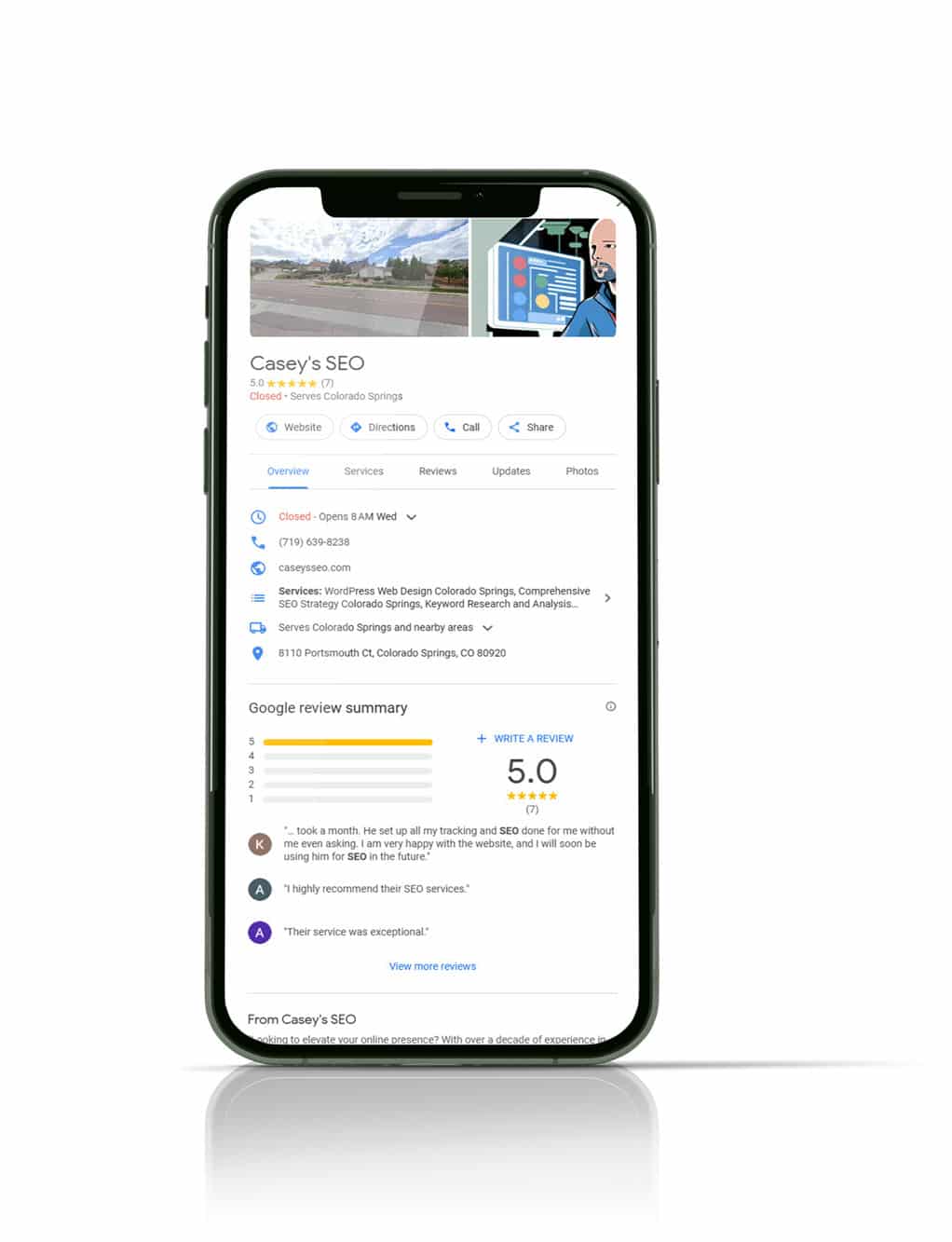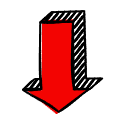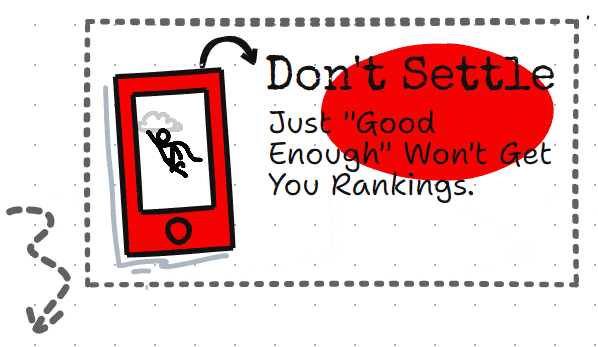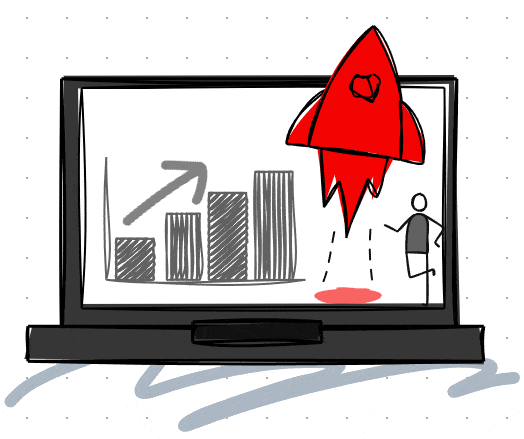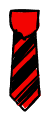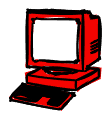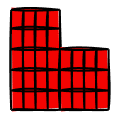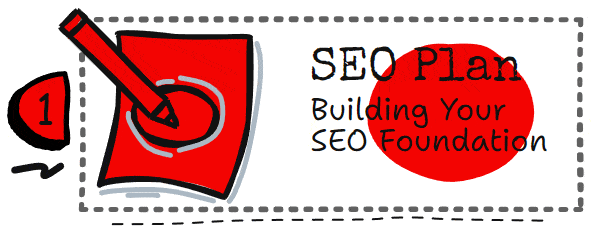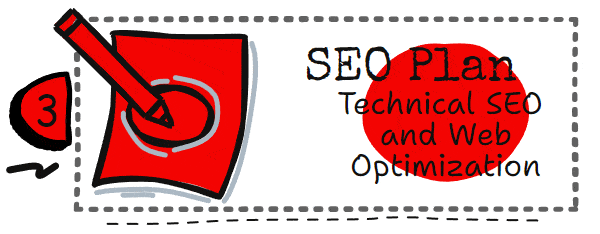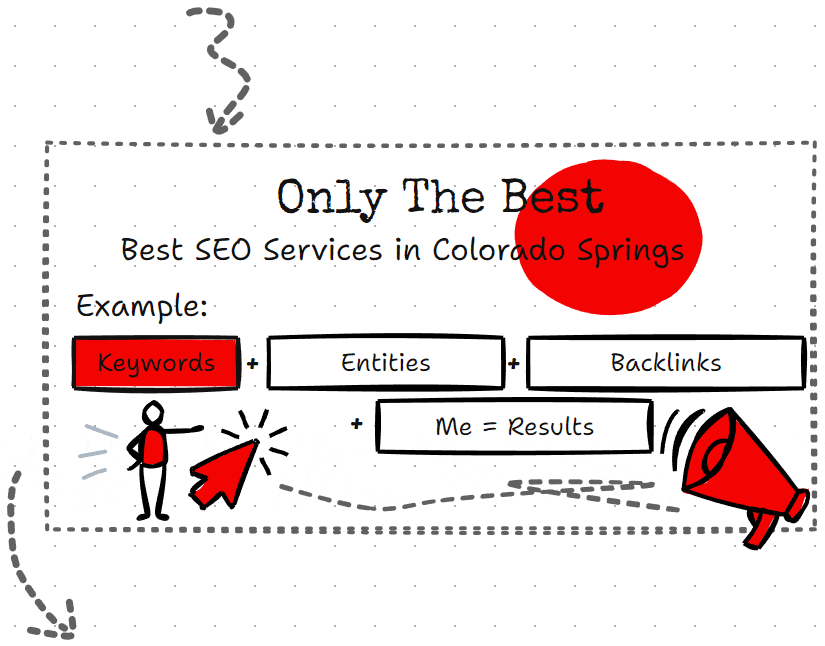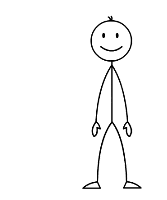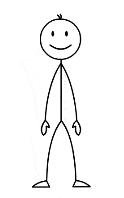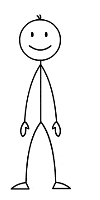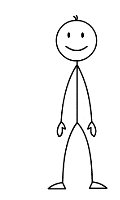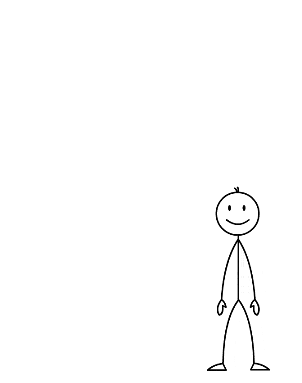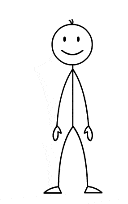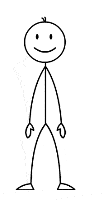Colorado Springs SEO Services
Unlock the full potential of search engine optimization with our top-tier Colorado Springs SEO services at Casey’s SEO, your dedicated SEO agency. Experience transformative growth in your digital marketing efforts within just a few months. Our strategy combines the latest in SEO technology, from keyword research to link building and content marketing, to ensure your web presence isn’t just seen—it dominates.